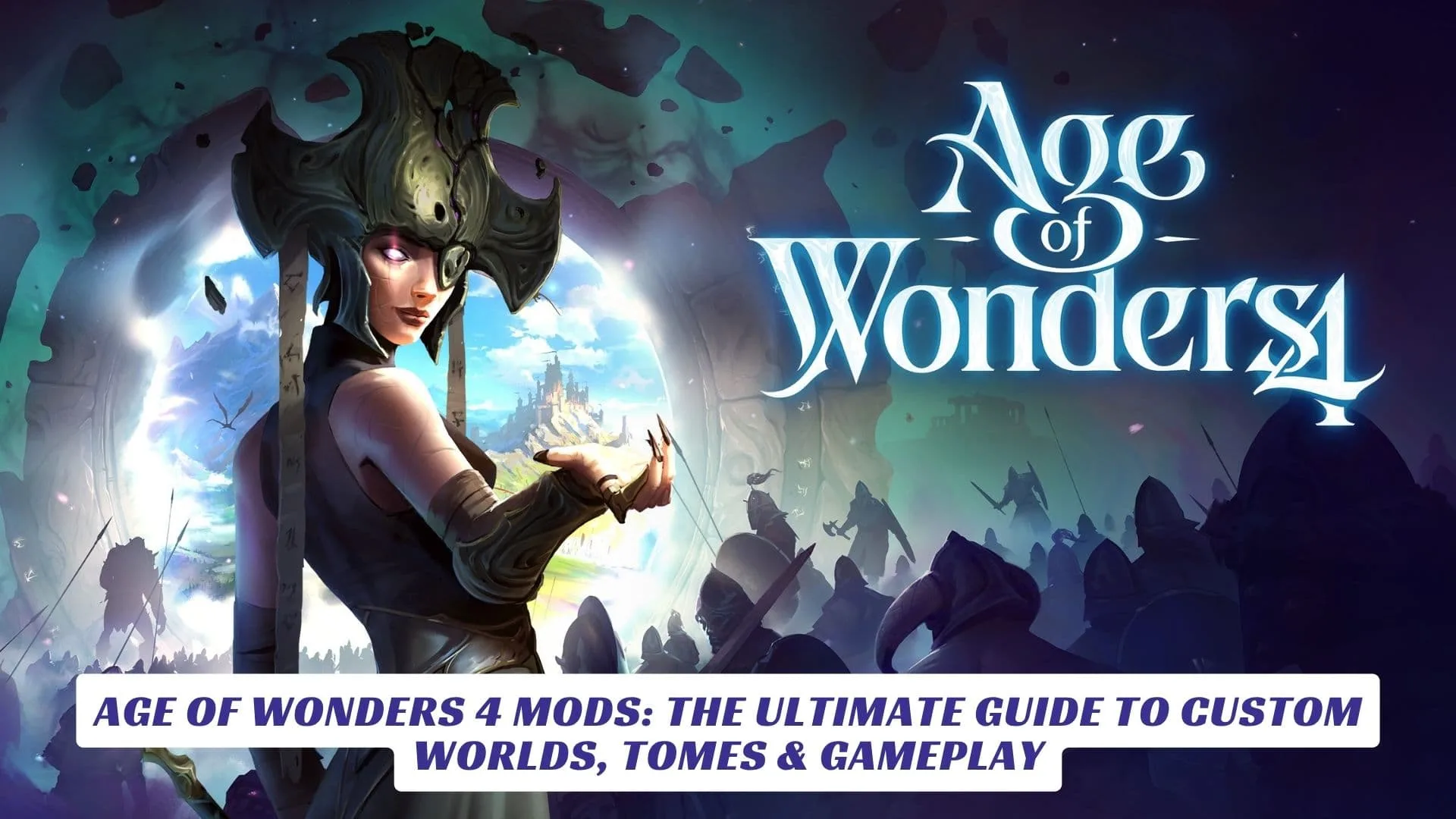Contents
If you’re scouring the realms for the best “Age of Wonders 4 mods,” welcome to your modding headquarters! Age of Wonders 4, the acclaimed 4X fantasy strategy adventure from Triumph Studios and Paradox Interactive, has exploded with creativity—and mods are at the heart of that transformation. The Age of Wonders 4 mods community has made the game more replayable than ever, introducing everything from expanded cultural units and rebalanced hero classes to enormous maps, custom tomes, and UI improvements. Whether you dream of leading new custom factions, tweaking magic systems, or revamping tactical battles, the thriving mod scene is your ticket to an endless fantasy sandbox. In this complete guide, you’ll discover top mods, installation tricks, mod recommendations, and the secrets to a smoother, more customizable empire-building journey.
What is Age of Wonders 4?
Age of Wonders 4 is a turn-based 4X strategy game that lets you forge your own mythic empire in a magical, ever-changing world. Players command fantasy factions—crafted from unique forms, cultures, traits, and magical tomes—to conquer, outwit, and outlast rivals. The game is known for:
- Endless customization: create your own race, unlock tomes, and evolve your realm.
- Rich tactical combat: command armies in grid-based battles, mastering spells and unit synergy.
- A sprawling mod-friendly ecosystem that encourages community innovation.
- Replay value through randomized worlds, powerful event systems, and unique story-based campaigns.
Learn more and find community resources at the official Age of Wonders 4 mod portal.
Why Use Mods in Age of Wonders 4?
Mods can transform your game—from minor tweaks and bug fixes to entirely new gameplay systems. Key advantages include:
- Expanded content: New factions, units, spells, artifacts, maps, and cosmetic options.
- Balance and quality-of-life: Community improvements to difficulty, AI, UI layout, and accessibility.
- New stories and events: Custom tomes, quests, and event chains add endless variety.
- Replayability: No two games need ever be the same with mods enabled.
Where to Find and Download Age of Wonders 4 Mods
Your main sources for safe, reliable downloads are:
- Paradox Mods Portal: Official home, curated mods for the Paradox Launcher.
- Steam Workshop7: Huge, active collection for Steam users; browse by popularity, recency, or creator.
- [Nexus Mods]: Premium downloads and community favorites; great for curated “mod packs.”
- For instructions and troubleshooting, see the official Modding Guide on the AoW4 Wiki.
Best Age of Wonders 4 Mods
Here are some community favorites and what they add to your experience:
- Expanded Cultural Units: Adds nearly 30 new units across all cultures, letting you play with greater army variety and deeper tactics.
- Hero Classes & Multiclassing: Introduces new hero abilities and lets your leaders blend skill sets, unlocking more dynamic conquest strategies.
- Bigger Maps & Wild Affinity Packs: Play on gigantic, more intricate maps or embrace new wild mechanics for unpredictable campaigns.
- UI Overhauls: Quality-of-life upgrades such as clearer tooltips, improved readability, and streamlined unit controls.
- Tomes of the Timberwood & More: Entirely new magical tomes, offering spells, tech trees, and playstyles the base game can’t match.
Check the Steam Workshop or Paradox Mods Portal for up-to-date top charts and trending downloads.
How to Install Mods for Age of Wonders 4
Steam Players:
- Go to the Steam Workshop.
- Find a mod and click “Subscribe.”
- The game will auto-download the content. Enable/disable mods from the launcher before starting the game.
Paradox or GOG Players:
- Download mods from the Paradox Mods Portal or trusted sources.
- Open the Paradox Launcher and navigate to “Mods” or “Playsets.”
- Add your mods, enable them, and start the game.
- For manual installs: Place mod files in the relevant Mods folder in your Documents directory, then add/enable them in the launcher914.
Troubleshooting Tips:
- Always check compatibility with your game version.
- Mod conflicts can cause issues; enable mods one at a time if troubleshooting.
- Many mod authors provide updates after Age of Wonders 4 patches—check mod pages for news.
Modding For Beginners: How to Make Your Own
Want to create your dream realm or add new gameplay tweaks? The official Modding Guide walks you through:
- Using the Package Manager via the Paradox Launcher.
- Editing content, maps, and resources using included tools.
- Publishing your mods for others to enjoy.
Community forums, YouTube tutorials, and the official AoW4 Discord are also great hubs for new modders.