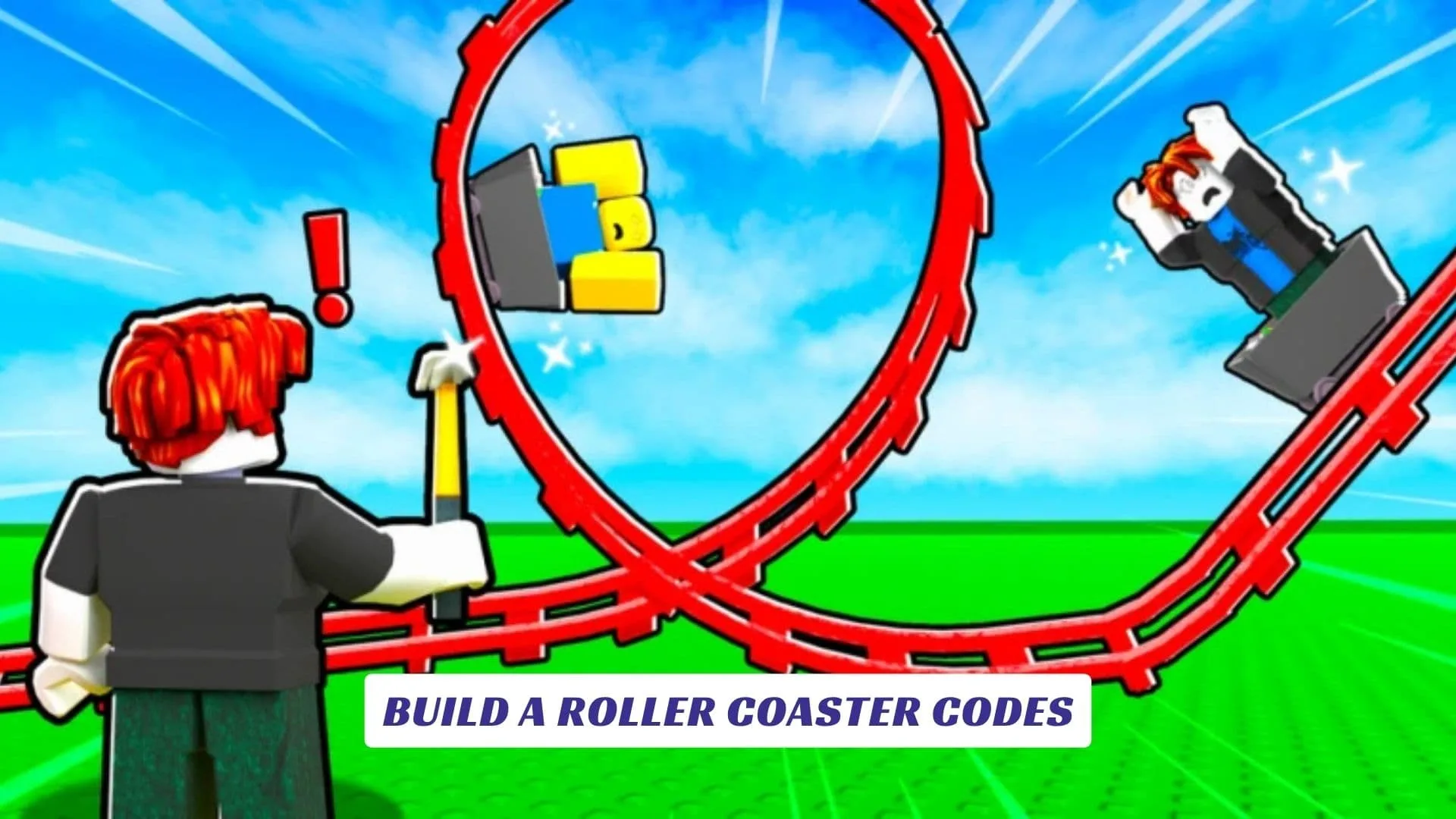Contents
If you’re jumping into the creative and thrilling ride‑building game titled Build a Roller Coaster Codes, this comprehensive article is your go‑to resource for discovering how to redeem free rewards, track the latest promo drops and boost your coaster empire. We’ll walk you through game basics, feature how to use codes in the game, and mention that our website also includes the related Build a Roller Coaster Script Guide for more advanced building and automation tips. Whether you’re new to the game or looking to maximise your in‑game cash and track parts, you’ll find valuable info here.
Game Overview: Build a Roller Coaster
The game in question, Build a Roller Coaster, is developed by Bradentertainment and launched on Roblox in early October 2025. According to the official listing (via Rolimon’s) it was created October 6, 2025 and has already enjoyed over a million visits. In the game, players purchase track pieces and build their own roller coaster, then ride it (or let it ride) to generate cash, upgrade their ride, unlock more track types and even earn money while offline. The loop‑the‑loop thrills combined with passive income mechanics make this experience both creative and strategic.
Why Codes Matter In Build a Roller Coaster
Codes in this game serve as a shortcut to boost your building progress — they often provide free in‑game cash, exclusive track pieces or special tools. Because building the longest, most intricate coaster takes time, redeeming codes gives you a head‑start. Many players seek out the latest roblox promo codes to avoid grinding. For instance, codes like “discordian” and “robloxian” (see below) offer a “Climb Track” or 1,000 cash respectively.
Active Build a Roller Coaster Codes
Here are some of the working codes as of the latest update:
10MVISITS→ Diamond Wrench (New)LOOPFIXED→ Careful Remover (New)HALLOWEEN→ Jack‑o‑Lantern (New)1mvisits→ Gold Wrenchdiscordian→ Climb Trackrobloxian→ 1,000 Cashrelease→ 500 Cash
Our website will continuously update the list the moment new codes drop, so bookmark this page and check back often.
How To Redeem Build a Roller Coaster Codes
- Launch Build a Roller Coaster on Roblox.
- Click the Settings Gear icon (typically in the top‑left corner).
- Find the “Enter Code” field and paste or type a valid code exactly.
- Press Enter (or the redeem button), and if successful you’ll see a green text message and the reward added.
- If it doesn’t work, check for typos, verify the code is still active, switch server or try again later.
Tips For Maximising Your Roller Coaster Empire
- Focus first on unlocking and placing high‑value track pieces: longer tracks = more cash per second.
- Use your redeemed codes early to buy rare or special tracks that may otherwise cost a lot.
- Explore other players’ creations to get design inspiration — you can learn how loops and drops work best.
- Upgrade your plot when possible: resetting may give you multiplier bonuses or access to new items.
- Keep an eye on the game’s social channels (Discord, Roblox group) for new code announcements.
Play Build a Roller Coaster Now