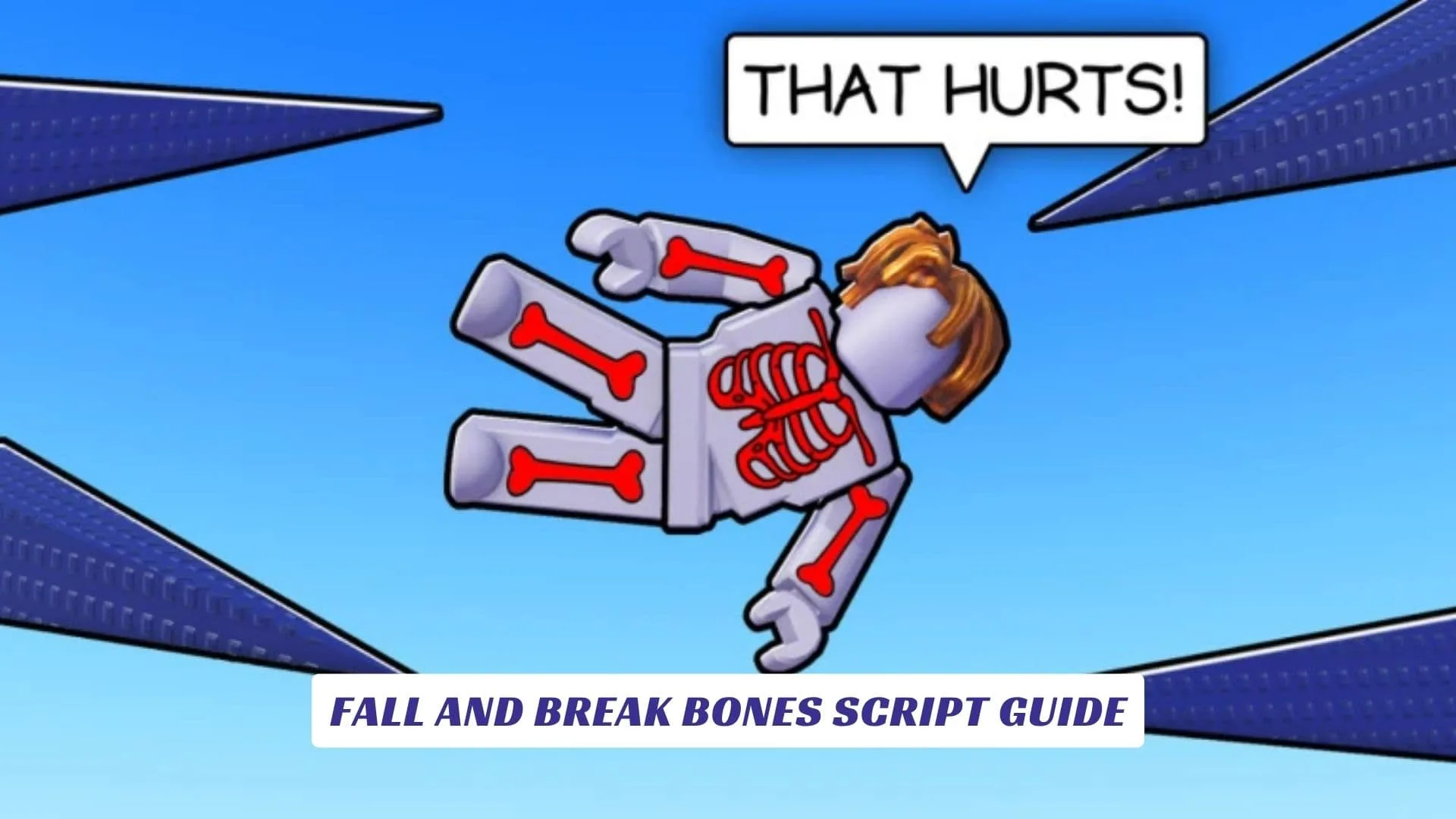Contents
If you’re a fan of the bone-breaking chaos in Fall and Break Bones, then you’ve probably heard about the power of using scripts to enhance your experience. This Fall and Break Bones Script Guide dives deep into the best cheat scripts you can find, how to implement them in Roblox Studio, and tips for maximizing your earnings while breaking bones from towering heights. Whether you want to automate your jumps, speed up cash gains, or simply enjoy the game with less grind, scripts offer a powerful edge. Our website also includes the latest Fall and Break Bones Codes so you can always stay updated with free in-game bonuses alongside these useful cheat tools.
What Is Fall and Break Bones?
Fall and Break Bones is a popular, quirky Roblox game where the goal is to leap from tall platforms and break bones on impact to earn cash. The more bones you break, the more money you collect, which you can then use to upgrade your character and jump from even higher places. The game’s ragdoll physics and escalating heights make it a fun, addictive experience that keeps players coming back.
How Scripts Enhance Fall and Break Bones Gameplay
Scripts in Roblox, created using Roblox Studio, allow players to introduce cheats or automation in games like Fall and Break Bones. These cheat scripts can perform tasks such as auto-jumping from platforms, automatically upgrading your bone strength, or farming cash efficiently without constant manual play. Using cheat scripts responsibly can transform the grinding aspect into a more enjoyable activity. However, players should always be aware of Roblox terms and conditions while using scripts.
Popular Fall and Break Bones Scripts
Some well-known scripts include:
- Auto Jump and Break Script: Automates your character to jump from specific heights continuously to farm bone breaks.
- Auto Upgrade Script: Automatically applies earned cash to upgrade bone strength without manual input.
- Cash Farm Script: Focuses on maximizing cash collection by triggering optimized jumps and upgrades.
Here is a snippet from a widely used fall damage script that shows how scripts calculate damage when you land:
lualocal Humanoid = script.Parent:WaitForChild(“Humanoid”) local HRP = script.Parent:WaitForChild(“HumanoidRootPart”) Humanoid.StateChanged:Connect(function(oldState, newState) if newState == Enum.HumanoidStateType.Landed then local damage = calculateDamage(HRP.Position.Y) Humanoid.Health = Humanoid.Health – damage end end)This basic script framework is the core logic behind scripts that handle breaking bones on landing.
How to Use Scripts with Roblox Studio
Roblox Studio allows players to create and inject Lua scripts to automate or modify gameplay. To apply scripts for Fall and Break Bones, you typically need to:
- Open Roblox Studio and load the game or your private server.
- Insert a LocalScript or Script into the player or game environment.
- Copy the desired cheat or automation script into the script editor.
- Run the game and watch as your character auto-jumps, farms bones, or upgrades automatically.
Always use scripts responsibly and respect community rules to avoid penalties.
Stay Updated with Fall and Break Bones Codes
Our website also features updated Fall and Break Bones Codes to redeem free cash, skins, and other perks in the game. These codes complement the scripts by providing extra boosts without needing cheats. Make sure to visit frequently so you never miss a newly released code.
Where to Play Fall and Break Bones on Roblox
Jump into the bone-breaking fun on the official Roblox page for Fall and Break Bones. Enjoy the ragdoll physics, challenging heights, and endless bone-breaking action!
Play Fall and Break Bones now on Roblox