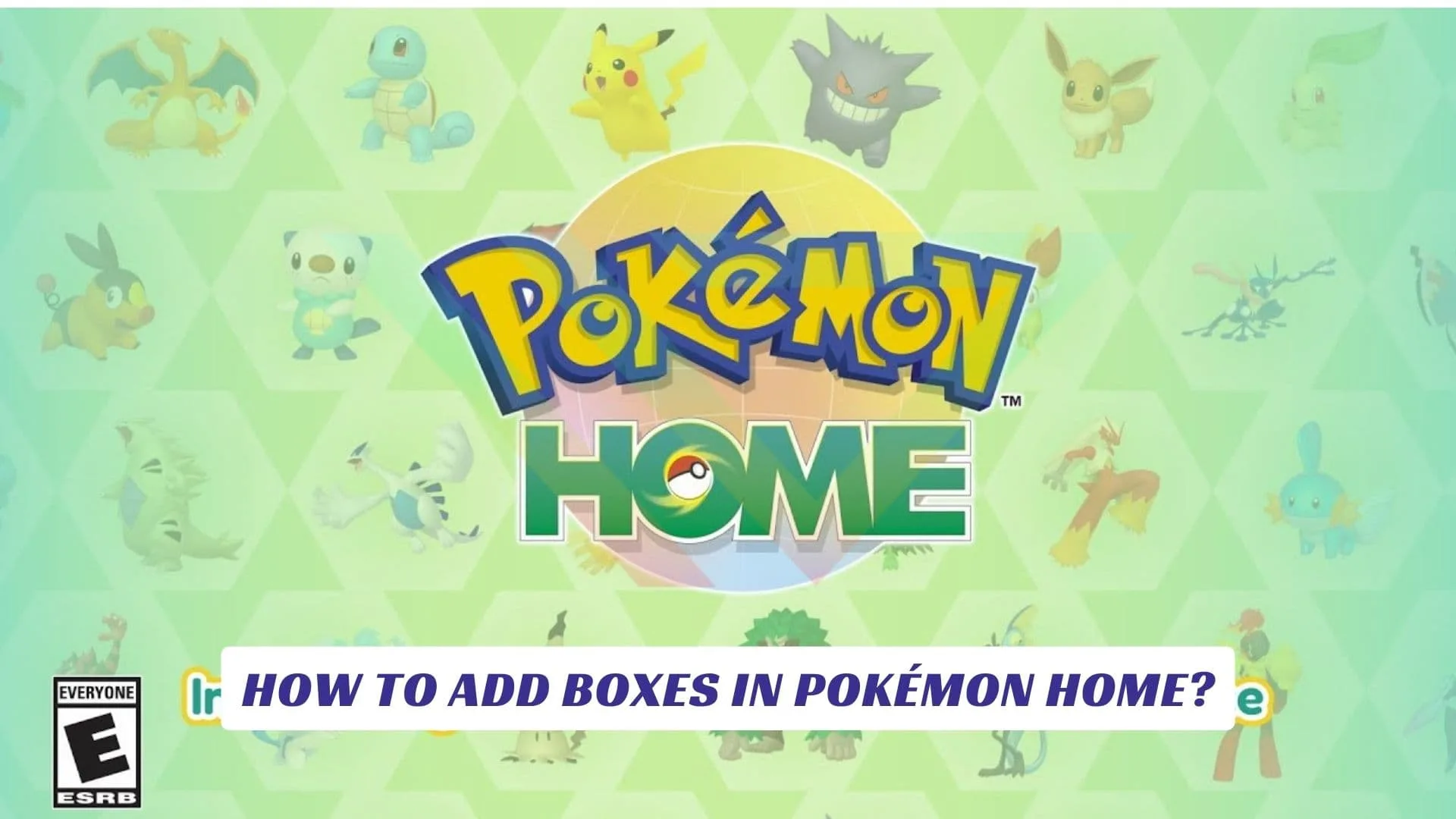Contents
If you’re an avid Pokémon collector, you’ve likely run into storage issues at some point. Pokémon Home, the cloud-based storage service, is the ultimate solution for organizing and transferring your Pokémon across compatible games. But what happens when you run out of space? This guide will walk you through how to add boxes in Pokémon Home and provide tips for managing your collection effectively. Whether you’re using the free plan or considering upgrading to the premium plan, this article will help you make the most of Pokémon Home’s features while keeping your National Pokédex organized.
What Is Pokémon Home?
Pokémon Home is a cloud service designed to store and transfer Pokémon between games like Pokémon Sword and Shield, Pokémon Scarlet and Violet, and even older titles via Pokémon Bank. It allows trainers to deposit their Pokémon into virtual boxes, which can then be accessed on both Nintendo Switch and mobile devices. The service supports features such as trading, Wonder Box exchanges, and even a Judge function for assessing Pokémon stats.
How Many Boxes Can You Have in Pokémon Home?
The number of boxes available in Pokémon Home depends on whether you’re using the free or premium plan:
- Free Plan: Offers one basic box with a capacity of 30 Pokémon.
- Premium Plan: Expands storage to 200 boxes, accommodating up to 6,000 Pokémon.
If you’re serious about collecting or maintaining a living National Pokédex, upgrading to the premium plan is essential. The premium plan costs $2.99 per month, $4.99 for three months, or $15.99 annually.
How to Add More Boxes in Pokémon Home?
Unfortunately, there’s no way to increase the number of boxes in the free version of Pokémon Home. To unlock additional storage space:
- Upgrade to the Premium Plan:
- Navigate to the subscription section in the app.
- Choose a payment plan that suits your needs.
- Once upgraded, your storage expands from 1 box (30 slots) to 200 boxes (6,000 slots).
- Organize Your Existing Boxes:
- Use sorting methods like grouping by type, region, or shiny status.
- Create “hotboxes” for temporary storage when transferring Pokémon between games.
- Use Multiple Accounts (Optional):
If 6,000 slots aren’t enough, consider creating another Nintendo account with its own premium subscription.
Tips for Organizing Your Boxes
Managing thousands of Pokémon can be daunting. Here are some expert tips for keeping your collection tidy:
- Set Up a Living Dex: Arrange your boxes in National Pokédex order (e.g., #001 Bulbasaur through #1010 Iron Valiant). Dedicate separate boxes for alternate forms or regional variants.
- Create Specialized Boxes:
- Raid Box: For powerful Pokémon used in Max Raids or Tera Raids.
- Shiny Box: Store all your shiny Pokémon in one place.
- Event Box: Keep event-exclusive or legacy Pokémon separate.
- Label Your Boxes: Use clear names like “Kanto Dex,” “Shiny Collection,” or “Incoming Transfers” for easy navigation.
- Utilize Wonder Box Trades: Offload duplicates by trading them anonymously with other players.
Why Upgrade to Premium?
The premium plan isn’t just about more storage—it also unlocks additional features:
- Ability to transfer Pokémon from older games via Pokémon Bank.
- Access to advanced trading options like hosting Room Trades.
- Use of the Judge function to evaluate IVs and stats.
- Increased capacity for Wonder Box and Global Trade System (GTS) trades.
For dedicated trainers aiming to complete their National Pokédex or stockpile rare species from events and trades, the premium plan is indispensable.
Using Both Switch and Mobile Versions
Pokémon Home is available on both Nintendo Switch and mobile devices, each offering unique functionalities:
- Nintendo Switch Version: Ideal for transferring between compatible games like Sword & Shield or Scarlet & Violet.
- Mobile Version: Perfect for organizing boxes on-the-go and trading with friends via GTS or Wonder Box.
Combine both versions for maximum efficiency when managing your collection.