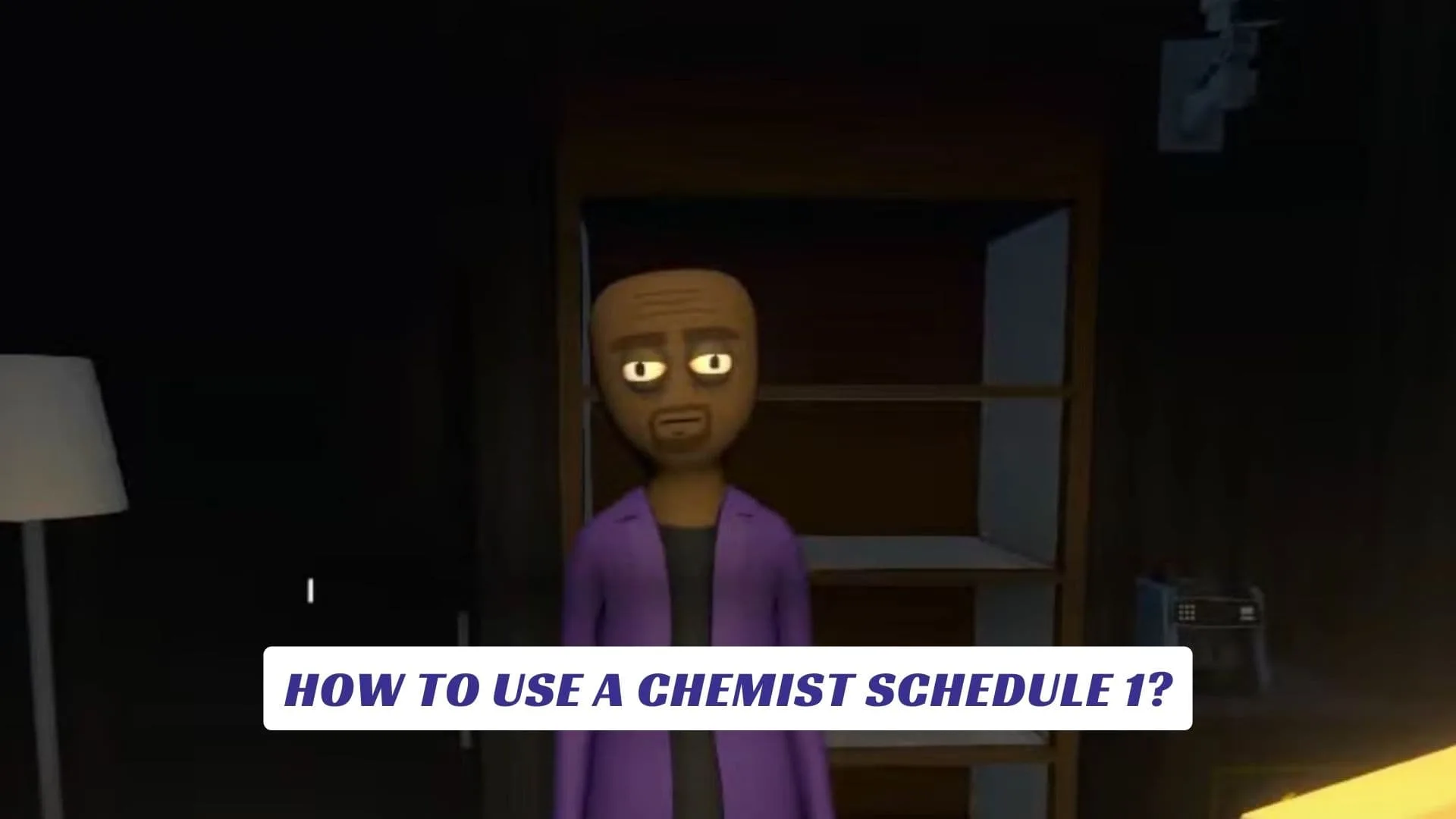Contents
If you’ve ever dreamed of running a high-stakes, underground operation, Schedule 1, is the video game that lets you step into the role of a criminal mastermind in the fictional town of Hyland Point. In this immersive management simulation, you’ll need to learn not only how to hire and assign a chemist, but also how to optimize your production lines, automate your operations, and manage your staff’s needs to maximize profits and efficiency. The game centers on using a chemist to handle mixing stations, chemistry tables, and lab ovens, all while ensuring your supply chain is stocked with essential ingredients like pseudo, acid, and phosphorus. Mastering the management clipboard, understanding the importance of staff housing and wages, and troubleshooting common issues are all crucial skills in Schedule 1. Whether you’re a newcomer or a seasoned player, this guide will walk you through every step of using a chemist in Schedule 1, from unlocking the illegal warehouse to automating complex production chains.
Game Overview
Schedule 1 is a simulation and strategy game developed for PC, where players build their own criminal empire from the ground up. Starting as a small-time dealer, you’ll gradually expand your influence, unlock new properties, and hire specialized staff like chemists, handlers, and botanists. The core gameplay loop revolves around managing resources, automating production, and strategically assigning workers to maximize output and profit.
Key Features
- Staff Management: Hire and assign chemists, handlers, and other workers to various stations.
- Resource Automation: Use the management clipboard to automate production and supply chains.
- Realistic Simulation: Balance wages, housing, and inventory to keep your operation running smoothly.
- Strategic Expansion: Unlock new properties and equipment as you climb the criminal hierarchy.
How To Unlock and Hire a Chemist
Before you can harness the power of a chemist, you’ll need to progress through the main storyline and reach the Hoodlum V rank. This unlocks access to the illegal warehouse, where you can meet Manny, the Fixer, who will help you hire essential staff—including the chemist.
- Cost: Hiring a chemist requires $1,000 upfront and a daily wage of $300, which must be paid in cash placed in a briefcase beside their assigned bed.
- Prerequisites: Ensure you have a robust supply chain and enough disposable cash before bringing a chemist onto your team, as they are one of the most expensive—but essential—workers in the game.
Setting Up Your Chemist for Success
1. Assigning Beds and Wages
Every employee, including chemists, needs a bed assigned to them. Use the management clipboard (press the 9 key) to select your chemist and assign an available bed. Place their daily wage in the briefcase at the foot of the bed; failure to pay will result in the chemist refusing to work.
2. Connecting Stations and Supplies
- Assign Workstations: Use the management clipboard to assign your chemist to specific stations—chemistry tables, mixing stations, lab ovens, and cauldrons.
- Link Supplies: Make sure shelves with the required ingredients (like pseudo, acid, phosphorus, Cuke, and gasoline) are connected to the stations your chemist will use. Chemists cannot fetch supplies themselves; a handler must be assigned to move ingredients from shelves to the appropriate stations.
3. Automating Production
To fully automate your operation:
- Assign multiple mixers and shelves, each stocked with a single type of resource.
- Use handlers to transport materials between shelves and stations.
- Assign the chemist to work across all relevant stations, maximizing efficiency and output.
Troubleshooting: Why Isn’t My Chemist Working?
Chemists can be tricky to set up, and several issues can prevent them from working:
- Missing Supplies: Ensure all required materials are available and correctly linked to the stations.
- Unassigned Beds or Wages: Double-check that the chemist has a bed and their daily wage is paid.
- Station Assignment: Verify that all stations are assigned to the chemist through the management clipboard.
- Game Bugs: Occasionally, a bug may prevent chemists from working. Restarting the game usually resolves this.
Advanced Tips for Maximizing Your Chemist’s Efficiency
- Specialize Chemists: Assign different chemists to specific roles or drugs for better workflow.
- Pair With Handlers: Always have a handler assigned to keep stations stocked, allowing chemists to focus solely on production.
- Expand Gradually: As you unlock more properties and equipment, scale your operation to handle higher demand and complex recipes.