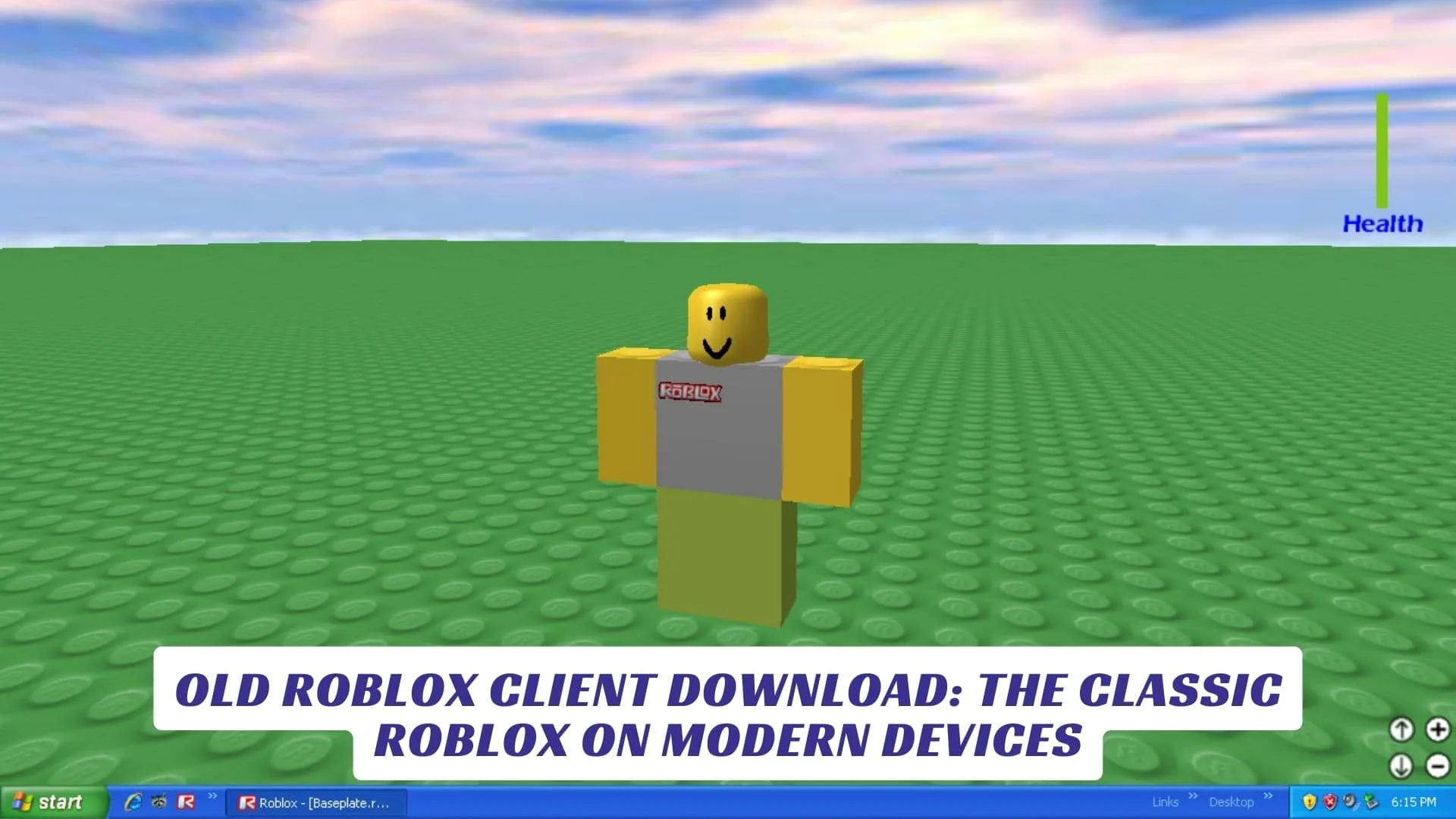Contents
For many Roblox fans, the allure of the old Roblox client download lies in its nostalgic charm, simpler interfaces, and the unique gameplay experience that defined the platform’s early years. This article explores everything you need to know about obtaining and using an old Roblox client, including where to find safe downloads, how to run these vintage versions on modern systems, and what to expect from playing Roblox as it was years ago. Whether you’re a longtime player yearning for the 2007 or 2016 Roblox feel, or a curious newcomer eager to see how the platform evolved, the old Roblox client download offers a fascinating glimpse into Roblox’s history.
We’ll cover popular versions from 2007 through 2016, the technical requirements like Microsoft Visual C++ dependencies, and community projects like Novetus that enhance the classic Roblox experience. Plus, learn about the risks of using outdated clients, multiplayer limitations, and tips for safely navigating these retro versions. Get ready to step back in time and relive the pixelated magic of Roblox’s early days with the best old Roblox client download options available today.
Where to Download Old Roblox Clients Safely
Finding a reliable old Roblox client download can be tricky since official Roblox only supports the latest versions. However, several community-driven projects and archives provide access to these classic clients:
- You can download the Roblox 2007 client, a newly discovered build compiled in August 2007, from GitHub. This version requires Microsoft Visual C++ 2005 Service Pack to run and is intended for offline or single-player use due to security vulnerabilities.
- For a collection of Roblox clients dating from 2007 to 2013, the Internet Archive hosts multiple versions that you can explore and download, offering a broad look at Roblox’s evolution over the years.
- The 2014 Roblox launcher can be found shared by community members, such as on Reddit, which provides a nostalgic launcher experience, though it installs the latest Roblox version when run.
- For a more versatile and enhanced experience, the Novetus launcher is a free and open-source multi-version Roblox client launcher that allows users to run LAN and Internet servers with classic Roblox clients. You can download Novetus from its official page on itch.io, which supports modding, player customization, and private servers for vintage Roblox gameplay.
- The Late 2016 Roblox client is also archived on the Internet Archive, allowing players to experience the Roblox environment from that era.
Technical Requirements and Installation Tips
Running an old Roblox client download often requires additional software support:
- Microsoft Visual C++ 2005 Service Pack: Essential for executing the 2007 client and some early 2008 versions. Newer systems may lack this by default, so it must be installed manually.
- Compatibility Modes: Older clients may need to be run in compatibility mode on Windows to avoid errors like “side-by-side configuration incorrect.”
- Hex Editor Tweaks: Some enthusiasts enable hidden graphical effects like Bloom and Depth of Field in the 2007 client by editing the executable with tools like HxD.
Limitations and Risks of Using Old Roblox Clients
While the old Roblox client download offers a nostalgic experience, there are important caveats:
- Security Vulnerabilities: Early clients, especially the 2007 build, are extremely vulnerable to exploits and are not safe for multiplayer use.
- Multiplayer Restrictions: Many old clients cannot connect to official Roblox servers or experience frequent crashes when attempting multiplayer sessions.
- Lack of Official Support: These versions are unsupported by Roblox Corporation, meaning no updates, bug fixes, or customer service.
- Potential Compatibility Issues: Running these clients on modern hardware or operating systems can cause errors or unstable behavior.
Get Started with Old Roblox Clients
- Choose Your Version: Decide whether you want the 2007 client, 2014 launcher, 2016 app, or a multi-version launcher like Novetus.
- Download from Trusted Sources: Use reputable archives like GitHub, Internet Archive, or official community projects.
- Install Required Dependencies: Ensure Microsoft Visual C++ 2005 SP and any other prerequisites are installed.
- Run in Compatibility Mode: Adjust settings for older Windows versions if needed.
- Use Offline or Private Servers: Avoid multiplayer on vulnerable clients; consider LAN or modded servers.
- Backup Your Data: Always keep backups to prevent data loss or corruption.