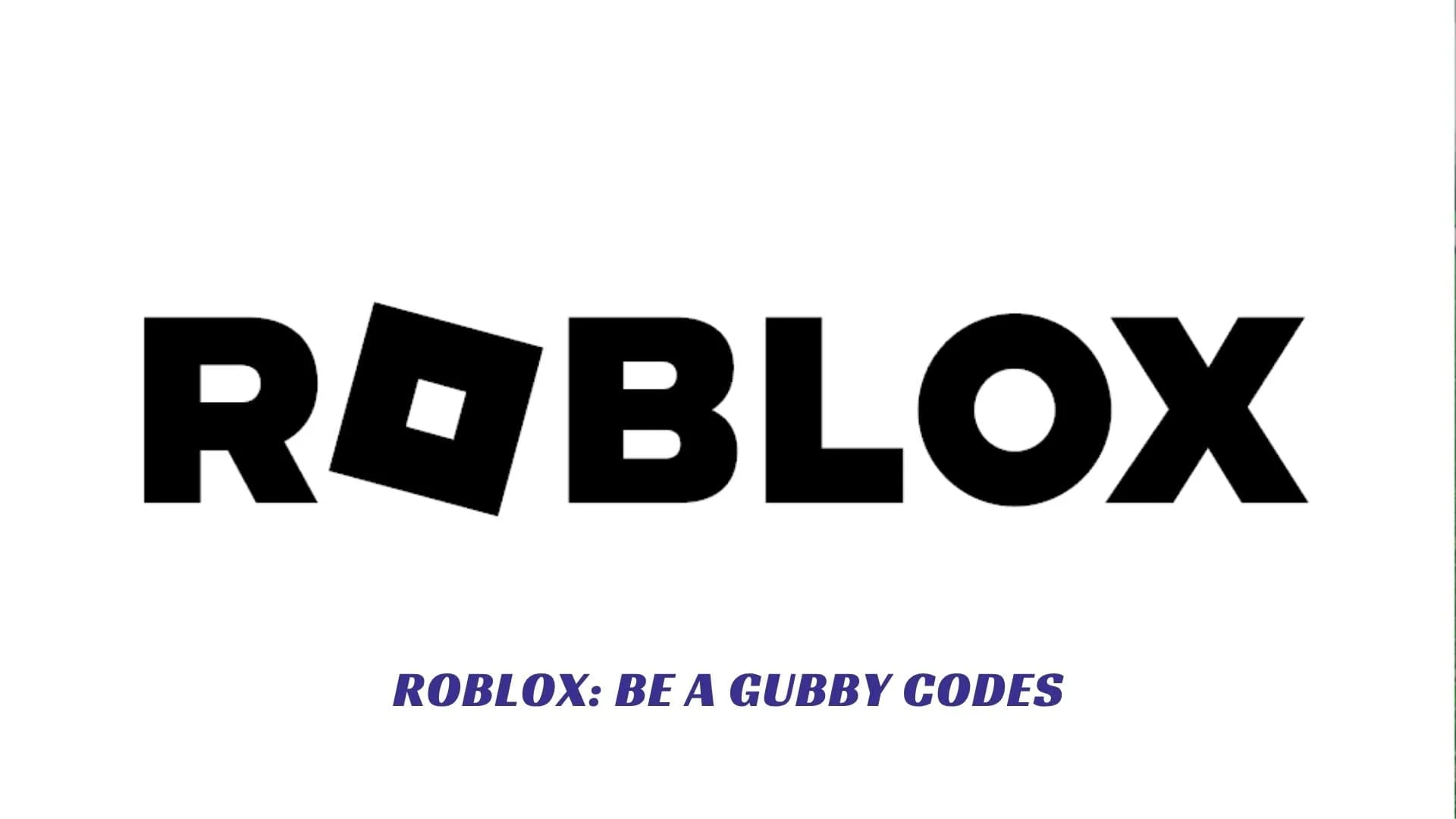Contents
If you’re diving into the playful chaos of Roblox’s Be a Gubby, you know that every little boost helps you stand out and enjoy the game even more. That’s where Be a Gubby codes come in—these special promo codes unlock free items, cosmetics, and sometimes even currency to help you customize your Gubby and explore the game’s unique world to the fullest. In this article, you’ll find everything you need to know about Be a Gubby codes: the latest active codes, step-by-step instructions for redeeming them, tips for staying up to date with new releases, and troubleshooting advice if you run into any issues. Whether you’re a new player or a Gubby veteran, these game codes are your shortcut to more fun and flair in every session!
What Are Be a Gubby Codes?
Be a Gubby codes are limited-time promotional codes released by the game’s developers, often to celebrate updates, events, or milestones. When redeemed, these codes grant you free in-game rewards—think unique hats, accessories, skins, or even premium currency. Codes are usually announced on official social media, Discord servers, or the game’s Roblox page, so staying connected is key to never missing out.
Active Be a Gubby Codes
30K_VISITS
100k_visits
500_Likes
What to Do While Waiting for Codes
- Join the official Roblox group and Discord server for Be a Gubby to get announcements and community news first.
- Follow the game’s creators on X (Twitter) and other social platforms for code drops and special events.
- Participate in in-game events—sometimes codes are given out as event rewards or for reaching certain milestones.
How to Redeem Be a Gubby Codes
Once codes are released, redeeming them is easy! Here’s how you’ll do it:
- Open Be a Gubby on Roblox.
- Look for the Codes or Promo button, usually found in the game’s main menu or settings.
- Enter the code exactly as it appears (codes are case-sensitive).
- Click Redeem and enjoy your free rewards!
If the code is valid, your items will appear in your inventory or be applied to your Gubby right away.
Troubleshooting: Why Isn’t My Code Working?
- Check for typos: Codes must be entered exactly as shown.
- Expired codes: Codes are often time-limited—if a code doesn’t work, it may have expired.
- Already redeemed: Each code can only be used once per account.
- Server issues: Try rejoining the game or restarting Roblox if you’re having trouble.