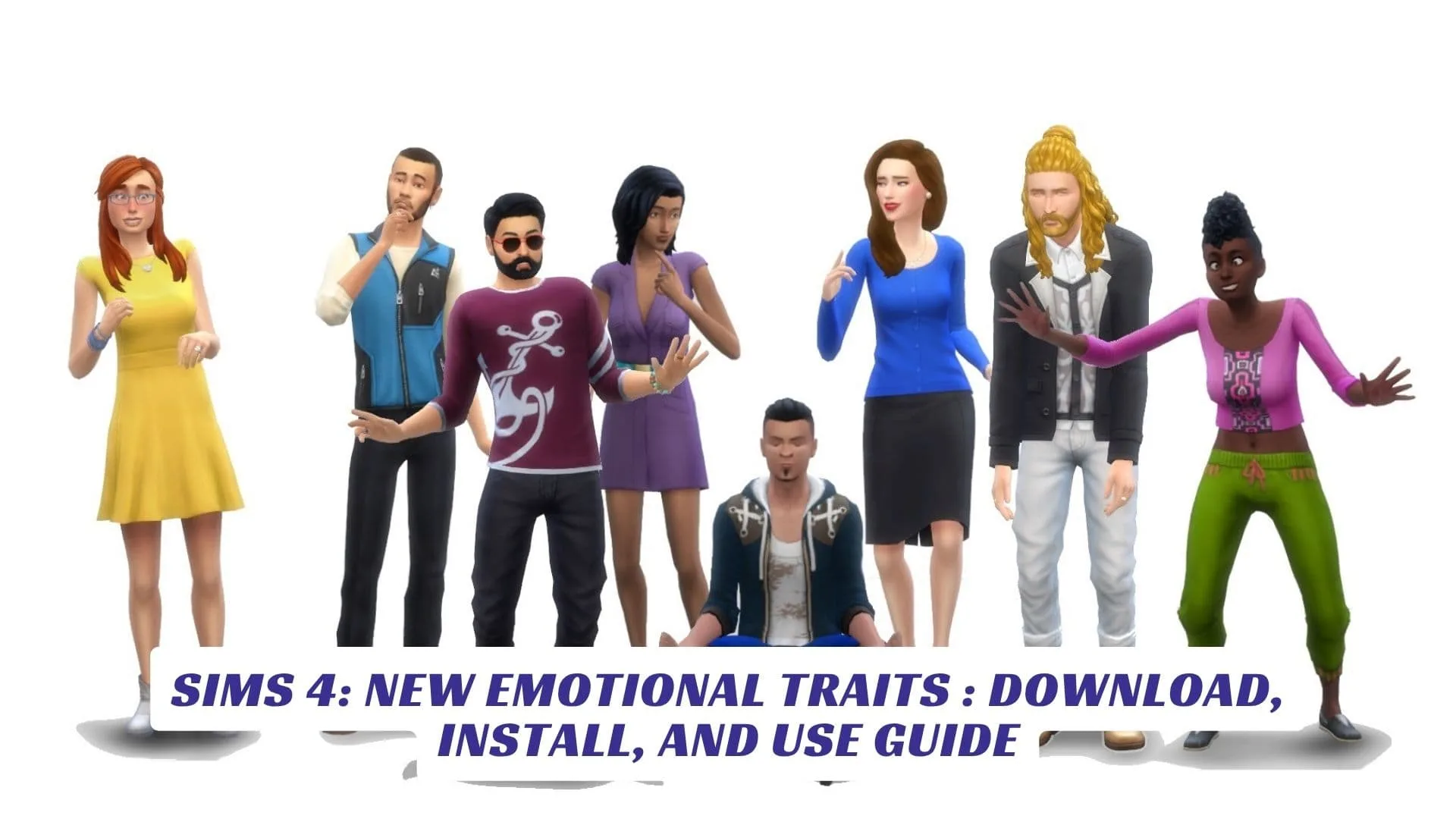Contents
The Sims 4 is beloved for its ability to let players craft unique stories and personalities for their Sims. With the introduction of new emotional traits in Sims 4—both from official updates and community mods—players now have even more tools to shape the emotional lives and behaviors of their virtual characters. These new emotional traits in Sims 4 add nuance, drama, and realism, making every Sim’s journey more memorable. Whether you’re looking to create a sensitive artist, an insecure teen, or a calm and collected leader, this guide will walk you through the top new emotional traits, where to download them, and how to use them in your game. Plus, discover expert tips for installation and getting the most out of your custom traits for richer, more immersive gameplay.
What Are New Emotional Traits in Sims 4?
New emotional traits in Sims 4 are custom personality options that influence how Sims experience and express emotions, interact with others, and navigate daily life. Unlike standard traits, these new emotional traits are often more specialized, focusing on moods like embarrassment, sensitivity, or extreme versions of confidence and creativity. They can introduce new moodlets, social interactions, and even affect skill gains and career performance. These traits are typically available for children, teens, and adults, and can be added to your game through mods or custom content.
Popular New Emotional Traits and Their Effects
Here are some of the most popular new emotional traits available via mods:
- Sensitive: Deeply attuned to emotions, these Sims are empathetic, get upset more easily, and excel in parenting, writing, and social skills. They also have increased empathy and stronger relationship gains, but may struggle with emotional control.
- Insecure: Occasionally boosts the Embarrassed emotion, causing stress around new people and during public performances. Making friends is challenging but rewarding, and these Sims get bonuses to pet relationships and comedy skills.
- Arrogant: An extreme version of Self-Assured, very confident but may rub other Sims the wrong way. These Sims get small bonuses to Debate, Business, Politics, and Criminal careers.
- Calm: Occasionally boosts the Fine emotion, making these Sims more resistant to negative moods and stress.
- Daydreamer: An extreme version of Creative, these Sims get very Inspired but may have trouble concentrating. Once focused, they gain powerful creative skill boosts.
- Egghead: An extreme version of Genius, these Sims are very Focused but have a one-track mind. They enjoy a bonus to Debate and mental skills, but can become frustrated if distracted.
- Coward: Occasionally boosts the Scared emotion. These Sims are afraid of the dark, occult Sims, and mountain climbing.
- Restless: Occasionally boosts the Bored emotion, requiring more fun than other Sims. They can be the life of the party if they get going.
- Oblivious: Occasionally boosts the Dazed emotion and has trouble gaining skills.
Where to Download New Emotional Traits for Sims 4
You can find and download new emotional traits from several trusted modding websites. Here are the top sources and direct links:
- Kuttoe’s New Emotional Traits Mod (Itch.io):
- Download Page
- Includes traits like Arrogant, Calm, Daydreamer, Egghead, Insecure, and more.
- Mod The Sims:
- New Emotional Traits Mod Page
- Offers similar traits and installation instructions.
- GamePressure:
- New Emotional Traits v.1122022
- Download for free, includes multiple emotional traits.
- ArtemissySims – Sensitive Trait (CurseForge):
- Sensitive Trait Download
- Focuses on the Sensitive trait for emotional depth.
How to Install and Use New Emotional Traits
Installing new emotional traits is simple and follows the standard Sims 4 mod installation process:
- Enable Mods in The Sims 4:
- Open the game and go to “Game Options.”
- Navigate to the “Other” tab.
- Check both “Enable Custom Content and Mods” and “Script Mods Allowed.”
- Download the Trait Mod:
- Visit one of the download links above and download the .zip or .package file.
- Extract the files if necessary.
- Install the Mod:
- Place the .package file(s) into your
Documents\Electronic Arts\The Sims 4\Modsfolder (or a subfolder within it). - For script mods, ensure they are no more than one folder deep inside the Mods folder.
- Place the .package file(s) into your
- Launch the Game:
- Start The Sims 4. The new traits should now be available in Create-a-Sim (CAS) for children, teens, and adults.
- Assign Traits to Your Sims:
- Create a new Sim or edit an existing one.
- Select the new emotional traits from the trait menu.
- Enjoy the new moodlets, interactions, and gameplay effects!
Example: Sensitive Trait Features
The Sensitive trait, for example, offers:
- Skill Gain: Parenting (1.3x), Writing (1.2x), Charisma (1.1x), Child Social (1.1x)
- Need Increase: Fun (1.2x), Social (0.8x)
- Need Decay: Social (1.3x)
- Relationship Increase: Friendship (1.2x), Romance (1.2x)
- Life Skills: Empathy (1.5x increase), Emotional Control (0.6x increase), Conflict Resolution (1.2x decrease)