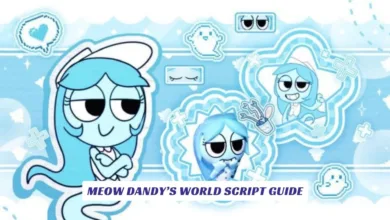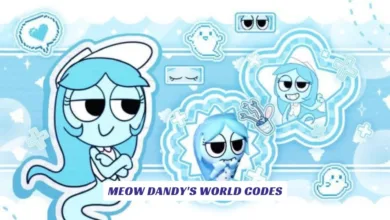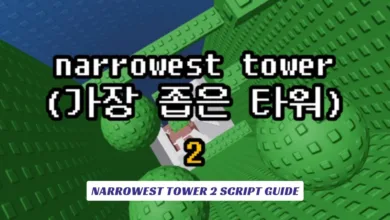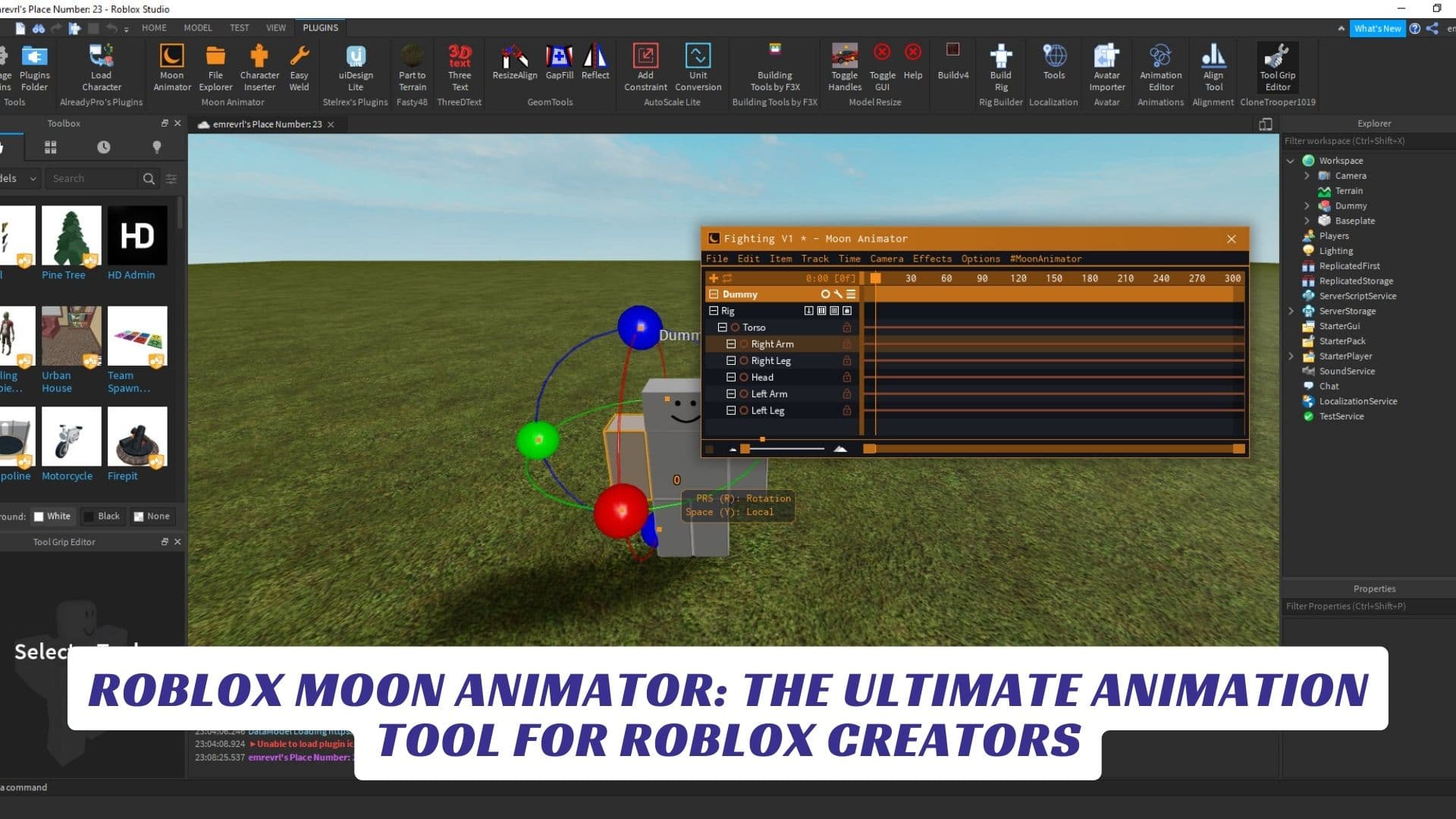
Contents
If you’ve ever dreamed of making your own Roblox games, movies, or machinima, the “Roblox Moon Animator” plugin is your ticket to turning imagination into reality. As a robust animation tool built specifically for the Roblox platform, Moon Animator empowers both beginners and seasoned developers to craft smooth, detailed animations for avatars, objects, and entire scenes inside Roblox Studio. Whether you want to animate walk cycles, choreograph fight scenes, or create cinematic cutscenes, Moon Animator offers a user-friendly interface, advanced keyframing features, and compatibility with both R6 and R15 rigs. With keywords like Roblox animation, Moon Animator 2, Roblox Studio plugin, character animation, and machinima creation, this tool stands out as a must-have for anyone serious about bringing motion and personality to their Roblox projects.
What Is Moon Animator?
Roblox Moon Animator is a popular animation plugin for Roblox Studio, designed to make the process of animating characters, objects, and even cameras more intuitive and powerful than Roblox’s default animation editor. Created by the developer xsixx, Moon Animator 2 is the latest version, offering a suite of features that streamline the animation workflow for game developers, machinima creators, and hobbyists alike.
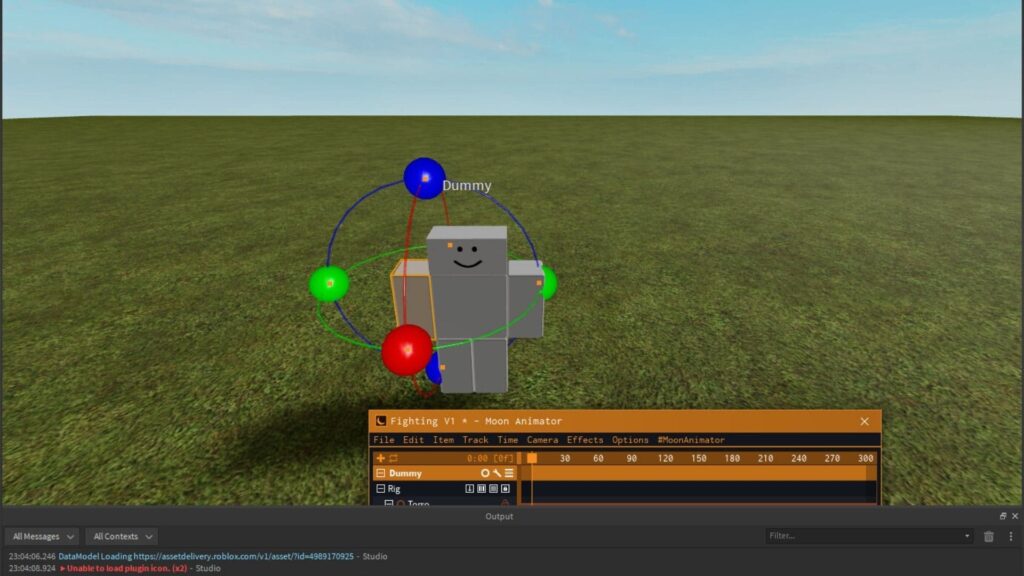
Key Features of Roblox Moon Animator
- Intuitive Keyframe Animation: Easily create, edit, and manage keyframes for any part of your rig, allowing for precise control over movements and timing.
- Mirroring and Looping: Mirror animations for symmetrical actions (like walk cycles), and loop sequences for continuous motion, saving time and effort.
- Onion Skinning: Preview previous and next frames to fine-tune motion and ensure smooth transitions.
- Multi-Object Animation: Animate not just characters, but also objects, accessories, and even the camera for dynamic scenes.
- Easy Weld Tool: Quickly attach and rig items to characters, making complex interactions simple to animate.
- File Explorer and Project Management: Organize your animation assets and projects efficiently within Roblox Studio.
- Customizable Themes: Personalize the plugin’s appearance to suit your workflow preferences5.
- Support for R6 and R15 Rigs: Animate both classic and modern Roblox avatars, making it versatile for any game style.
How to Roblox Moon Animator in Roblox Studio?
- Open Roblox Studio and navigate to the Plugins section.
- Search for “Moon Animator 2” in the plugin marketplace.
- Install the Plugin directly from the marketplace, following the on-screen prompts.
- Access Moon Animator via the Plugins tab, where you’ll find options like Character Inserter, Easy Weld, and the animation timeline.
Getting Started: Creating Your First Animation
- Insert a Rig: Use the Character Inserter to add an R6 or R15 character to your workspace.
- Create a New Animation Project: Open Moon Animator, start a new file, and name your animation for easy organization.
- Add Items to Animate: Select which parts or objects you want to animate using the “+” button.
- Animate Using Keyframes: Move or rotate parts to create keyframes; use auto-keyframing for smoother workflow.
- Preview and Refine: Play your animation, adjust timing, and use features like onion skinning or mirroring for polish.
- Save and Export: Save your animation, and if needed, export or convert it for use in your Roblox game or machinima project.

Why Choose Moon Animator Over Other Tools?
Moon Animator is especially recommended for Roblox creators who find advanced animation software like Blender overwhelming or unnecessary for Roblox projects. Its interface is tailored to Roblox Studio, making it accessible for beginners while still offering depth for more complex animation tasks. The plugin is a paid asset (1,700 Robux), but many users find it worth the investment for its time-saving features and creative flexibility.
“For animators that aren’t used to or ‘not skilled enough’ to use animating apps such as Blender, the short answer (in my opinion) is YES.”
Tips for New Animators
- Start with R6 Rigs: Simpler and easier to learn before moving to R15’s more complex structure.
- Use Tutorials: There are many beginner-friendly guides and video tutorials that walk you through Moon Animator’s features step by step.
- Experiment with Easing Styles: Smooth out your animations for more natural movement.
- Organize Your Files: Use descriptive names and folders to keep your projects tidy.
![Climb [Alpha] Codes 3 Climb [Alpha] Codes](https://www.lawod.com/wp-content/uploads/2025/08/Climb-Alpha-Codes-390x220.webp)