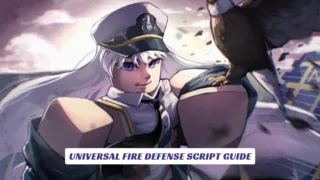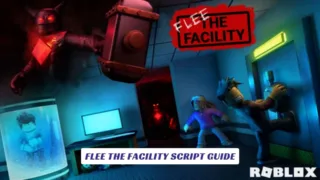Contents
If you’re looking for an edge in the popular Roblox game “All Star Tower Defense X,” this All Star Tower Defense X Script Guide is exactly what you need. The game features intensive tower defense battles with anime-inspired units, and using scripts can hugely enhance your experience by automating repetitive tasks like farming, unit upgrading, auto-joining games, and even complex challenge completions. This guide covers the best and most reliable Roblox Studio scripts currently available for ASTDX and how to use them safely. Alongside automation, our website also hosts the latest All Star Tower Defense X Codes, enabling players to redeem freebies like gems, trait burners, and stat dice. Whether you’re a beginner or a seasoned player, understanding scripts and codes will help you maximize your gameplay and dominate the tower defense battlefield.
What Is All Star Tower Defense X?
Developed and published on Roblox, All Star Tower Defense X is a beloved tower defense title where players deploy popular anime characters as units to defend against enemy waves. Each unit comes with unique abilities and elemental traits, requiring strategy and upgrade management to progress through increasingly difficult stages. The game currently has millions of active players and boasts highly competitive gameplay with frequent updates introducing new units and modes.
Popular All Star Tower Defense X Scripts
Scripts in Roblox games like ASTDX are Lua-based codes executed via script injectors to automate or modify in-game actions, often used as cheats to speed up progression. Below are some prominent scripts available for All Star Tower Defense X:
- Auto Farm Script: Automatically plays through waves and levels, farming resources without manual input.
- Auto Place Units: Places units on the board optimally to maximize defense efficiency.
- Auto Upgrade: Automatically upgrades your units’ stars and stats at the best times.
- Auto Start and Re-Play: Joins matches and repeats gameplay cycles without needing user interaction.
- Rollback/Dupe Script: Allows duplication of units or resources by exploiting game mechanics (use with caution as it is frowned upon by developers).
- Auto Challenge and Story Mode: Automatically completes story levels and challenges for faster unlocking of rewards.
Here is a sample command line for running an Auto Farm script in Roblox Studio or a compatible executor:
Note: Always use trusted script sources to avoid compromising your Roblox account or device.

How To Use Scripts Safely
While scripts can provide huge benefits, improper use can lead to account bans or security risks. Here’s how to stay safe:
- Use scripts from reputable websites and verified creators.
- Avoid sharing personal passwords or Roblox account info with script providers.
- Run scripts on private servers to reduce detection risks.
- Always update or disable scripts after game patches to prevent glitches or bans.
- Combine script usage with legitimate gameplay to avoid suspicion.
Our website curates only safe, tested All Star Tower Defense X scripts and provides clear instructions for setup on Roblox Studio and common script executors.
Where To Play All Star Tower Defense X
The official Roblox page for All Star Tower Defense X is packed with game details, player reviews, and update history. If you want to jump right in, visit the game page here:
Play “All Star Tower Defense X” now