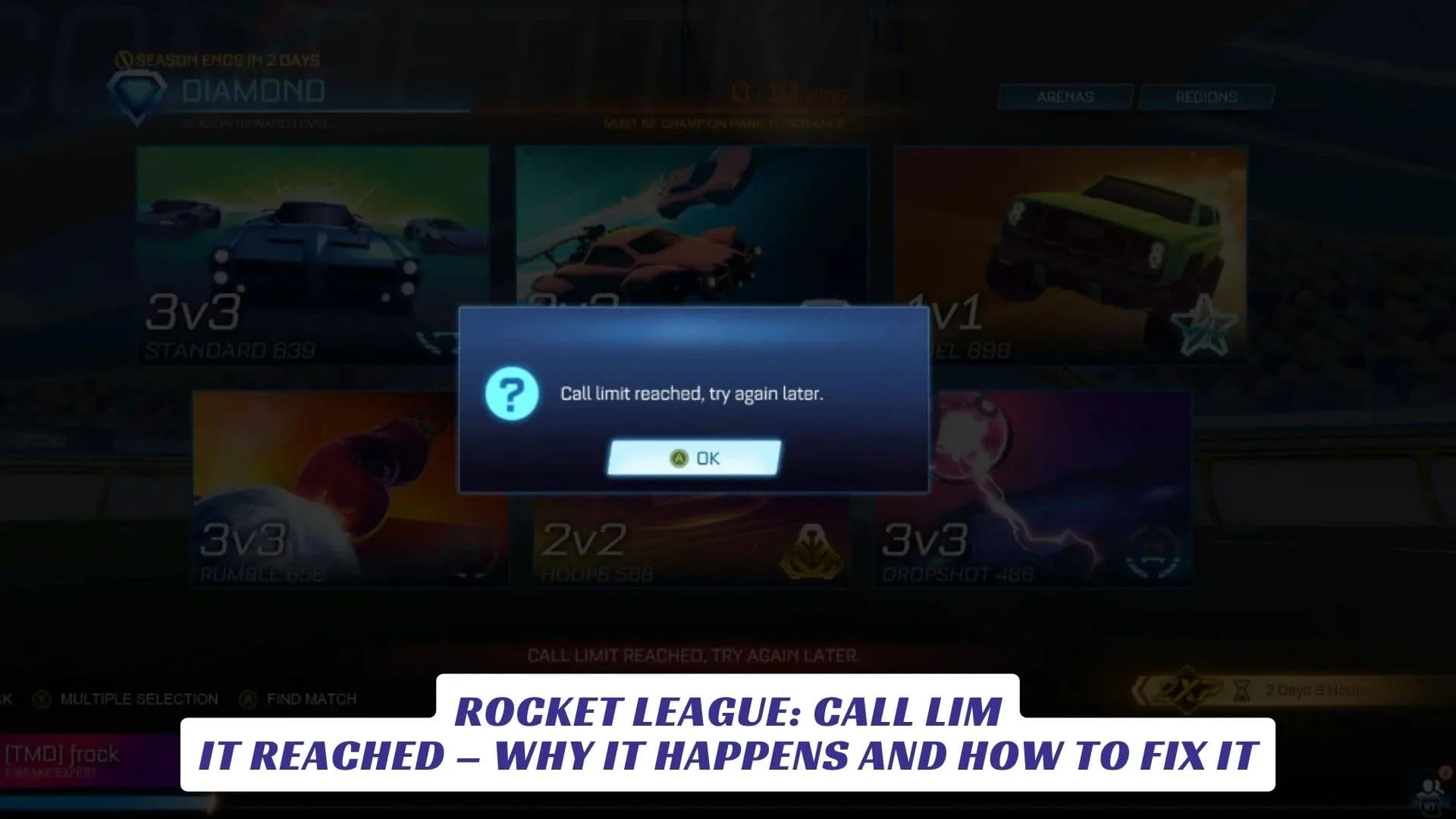
Contents
Rocket League: Call Limit Reached is a frustrating error many players encounter while enjoying their favorite vehicular soccer game. This issue often disrupts gameplay, halting progress and leaving players stranded before they can even start or finish a match. Whether you’re a seasoned pro or a newcomer, running into the “Call Limit Reached” message can be confusing. But what does it mean? And more importantly, how can you resolve it? In this article, we’ll break down the reasons behind the “Call Limit Reached” error, offer potential fixes, and provide tips to prevent it from happening in the future. Rocket League, known for its fast-paced action and addictive gameplay, has a dedicated fan base, and errors like these can be a real buzzkill. However, with a bit of troubleshooting, you’ll be back to scoring goals and pulling off amazing aerial shots in no time.
What Is The “Call Limit Reached” Error in Rocket League?
The “Call Limit Reached” error in Rocket League typically occurs when there are too many requests sent to the game’s servers in a short period of time. It usually pops up when players try to join matches, connect to the servers, or even while attempting to access certain game modes. This error is more likely to happen if the game is having trouble connecting to the Rocket League servers, or if there’s an issue with your internet connection. The message “Call Limit Reached” can feel like an obstacle preventing you from enjoying the game, but it’s not something that should keep you from playing for long.
Common Causes Behind The “Call Limit Reached” Error
Understanding why this error happens can help you address it effectively. Here are some of the most common causes:
- Server Overload: Rocket League’s servers can become overloaded, especially during peak hours. When too many players are trying to connect at once, the servers may throttle the number of incoming requests, causing the “Call Limit Reached” error.
- Network Issues: Sometimes, your own internet connection might be the culprit. Whether you’re using Wi-Fi or a wired connection, slow or unstable network speeds can cause communication problems between your device and the Rocket League servers.
- Frequent Reconnection Attempts: If your game frequently tries to reconnect or reconnects too quickly after losing a connection, the servers might limit your requests. This can trigger the “Call Limit Reached” message, preventing further attempts to connect.
- Game Updates or Maintenance: Rocket League often undergoes maintenance or updates, during which time the servers might be temporarily unavailable or have limited capacity. During these periods, you might encounter the “Call Limit Reached” error.

How to Fix the “Call Limit Reached” Error
Now that you know the possible causes, let’s look at how you can fix the “Call Limit Reached” error and get back to enjoying Rocket League:
1. Check Rocket League’s Server Status
Sometimes the issue is on the game’s end, not yours. Head over to Rocket League’s official Twitter or server status page to check if there’s any ongoing server maintenance or issues affecting player connections. If the servers are down or experiencing issues, you’ll just need to wait for them to resolve before you can play again.
2. Restart the Game and Your Router
A simple restart can often resolve connection issues. Try restarting Rocket League, and if that doesn’t work, restart your router to refresh your connection. This can help eliminate any temporary glitches that may be causing the error.
3. Reduce Network Traffic
If you’re on a shared network (like at home with others streaming video or downloading large files), try to reduce the amount of internet traffic. A busy network can slow down your connection, leading to errors like “Call Limit Reached.” If possible, use a wired Ethernet connection for more stability.
4. Clear Your Game Cache
Corrupted cache files can sometimes cause errors in Rocket League. You can try clearing the cache on your console or PC, which might help fix the error. The steps to do this vary depending on the platform, but clearing cache is usually a straightforward process.
5. Recheck Your Game Settings
Make sure that your game is configured correctly. Ensure that there aren’t any conflicting settings that might cause repeated connection attempts. Checking things like matchmaking settings and ensuring your internet connection is stable can often solve the problem.
6. Wait and Try Again
Sometimes, the best solution is simply to wait. If you’ve been trying to reconnect multiple times in a short period, take a break and let the system reset. Attempting to reconnect too quickly could trigger the “Call Limit Reached” error.

Preventing the “Call Limit Reached” Error in the Future
While troubleshooting fixes the issue for the moment, it’s always a good idea to minimize the chances of encountering the “Call Limit Reached” error again. Here are some preventive tips:
- Check for Game Updates Regularly: Ensure that you’re always running the latest version of Rocket League. Developers often release updates that fix bugs and improve server performance.
- Use a Stable Connection: Always try to play on a stable and fast internet connection. Wired connections are typically more reliable than wireless ones.
- Monitor Server Status: Before you start a session, check the server status to ensure there are no ongoing issues.
Conclusion
In Rocket League, errors like “Call Limit Reached” can put a damper on your gameplay, but they’re generally easy to resolve with a few troubleshooting steps. Whether the issue is related to server overload, network problems, or frequent reconnection attempts, understanding what’s causing the problem is half the battle. Follow the tips above, and you’ll be back on the pitch in no time. And remember, while this error can be frustrating, it’s usually temporary, and with the right solutions, you can get back to scoring goals and enjoying Rocket League as intended.
With this knowledge in hand, you can prevent the “Call Limit Reached” error from ruining your matches and keep your Rocket League experience smooth and fun. Happy gaming!


