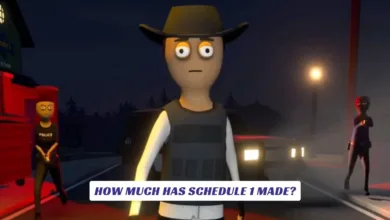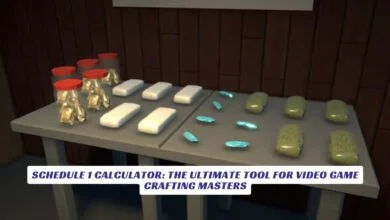Contents
If you’re ready to elevate your gameplay in Schedule I, diving into the world of Schedule I Mods is the ultimate way to customize your experience. Schedule I is an open-world simulation game reminiscent of the GTA series, where players build and manage a sprawling drug empire by producing, distributing, and selling illicit substances. While the base game offers plenty of content, the true magic happens when you explore the vast universe of mods available for Schedule I. The Schedule I Mods community has created hundreds of modifications that let you tweak game mechanics, introduce quality-of-life improvements, and even overhaul entire systems. Whether you’re looking for enhanced dealer management, instant mixing, inventory upgrades, or completely new challenges, the Schedule I Mods scene has something for every aspiring kingpin. In this article, we’ll explore why you should mod Schedule I, highlight the best mods, and guide you through getting started-ensuring your criminal empire runs smoother, faster, and more creatively than ever.
Why Mod Schedule I?
Modding opens up endless possibilities in Schedule I. With mods, you can:
- Enhance gameplay mechanics for a more immersive and efficient experience.
- Add quality-of-life features like minimaps, quicksaves, and auto-saves.
- Streamline drug production, sales, and inventory management.
- Introduce new challenges, storylines, or even game modes (like zombie outbreaks or advanced police patrols).
- Personalize your playstyle-no two modded playthroughs need to be the same!
The Schedule I Mods community is active and creative, constantly releasing updates and new content to keep the game fresh.

Top Schedule I Mods You Should Try
With hundreds of mods available on Nexus Mods and Thunderstore, here are some of the most popular and impactful options:
- Enhanced Dealers: Makes managing your dealer network easier and more profitable.
- Minimap: Adds a fully functional minimap for easier navigation.
- Instant Mixing: Eliminates delays in the drug mixing process, speeding up production.
- Inventory Freedom/Stack Limit: Increases your inventory stack size, letting you carry and manage more items.
- Auto Save & Quicksave: Never lose progress with automatic and quick saving features.
- Customizable Plant Growth: Adjust plant growth rates for optimal production.
- Better Dealers: Improves dealer AI and efficiency for higher profits.
- Auto Clear Completed Deals: Keeps your deal log tidy and organized.
- Zombie Outbreak Mod: Turns Sunday nights into a survival horror event with NPCs mutating into zombies.
- Employee Lockers: Swaps out beds for lockers, freeing up space and improving employee management.
- Quality Bonus: Adds bonuses for high-quality product batches, incentivizing better production.
How to Install Schedule I Mods
Getting started with mods is straightforward:
- Choose Your Platform: Nexus Mods and Thunderstore are the main hubs for Schedule I Mods, offering hundreds of options with easy browsing and downloads.
- Install a Mod Loader: Most mods require Melon Loader to run. Download and install it, then launch Schedule I to generate a “mods” folder.
- Download Mods: Find your desired mods on Nexus Mods or Thunderstore, download the files, and extract them if needed.
- Move to Mods Folder: Drag and drop the mod files into your Schedule I “mods” directory.
- Launch the Game: Start Schedule I and enjoy your enhanced experience!

Community Resources and Mod Support
The Schedule I community is thriving, with forums, Discord servers, and Reddit threads dedicated to sharing strategies, troubleshooting, and showcasing fan-created mods and content. You can find:
- Mod managers for easy installation and configuration.
- Interactive maps and databases for collectibles and decision consequences.
- Build calculators and relationship trackers for optimizing your empire.
If you develop your own mods or tools, you can even submit them to be featured in the community hub.
Boosting Performance with Mods
While mods can enhance gameplay, they may also impact performance. Tools like LagoFast can help reduce lag, increase FPS, and stabilize your network for a smoother modded experience.