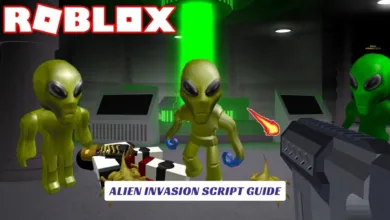If you’ve ever dreamed of designing your own games, crafting unique avatars, or building immersive 3D worlds, the Roblox Creator Hub is your gateway to endless possibilities. The Roblox Creator Hub is a powerful, web-based platform that brings together all the essential tools and resources for creators of every skill level. Whether you’re a beginner learning the basics or an experienced developer optimizing your latest hit, the Creator Hub streamlines every step of the process. With the Roblox Creator Hub, you can access Roblox Studio for building and scripting, manage your experiences and assets, analyze your game’s performance with robust analytics, and monetize your creations through the Creator Store. The platform also connects you to a vibrant community of fellow developers, offering forums, tutorials, and a marketplace for sharing and selling virtual items. From managing your projects and tracking your earnings to collaborating with others and staying updated on the latest features, the Roblox Creator Hub is the heart of the Roblox development ecosystem, providing everything you need to bring your creative visions to life.

What Is the Roblox Creator Hub?
The Roblox Creator Hub is a centralized platform designed to empower creators on Roblox. It offers a comprehensive suite of tools for managing, publishing, and scaling your games and assets. Here, you can:
- Access Roblox Studio: The all-in-one IDE for building, scripting, testing, and publishing Roblox experiences, complete with generative AI technology for enhanced productivity.
- Manage Creations: Organize all your games, avatar items, and assets in one place, making it easy to update or improve your projects at any time.
- Analyze Performance: Use built-in analytics to track player engagement, retention, and growth, helping you optimize your games for success.
- Monetize Content: Sell avatar items, plugins, and experiences in the Creator Store, and track your earnings or request developer payouts.
- Connect with the Community: Access forums, tutorials, and the Creator Roadmap to learn, collaborate, and stay informed about platform updates.
The Creator Hub is designed for seamless integration with Roblox Studio and other creator services, making it the go-to destination for anyone serious about game development on Roblox.
Key Features of the Roblox Creator Hub
- Free, Powerful Tools: Everything you need to build, publish, and manage your creations is available at no cost.
- Cloud-Based Asset Management: Store and share 3D models, audio, and plugins with the creator community, accelerating development and collaboration.
- Real-Time Analytics: Understand how players interact with your games and discover opportunities for growth and improvement.
- Monetization Options: Publish and sell virtual items, run ad campaigns, and manage your finances all from one dashboard.
- Community Support: Access documentation, forums, and tutorials to learn new skills and troubleshoot challenges.
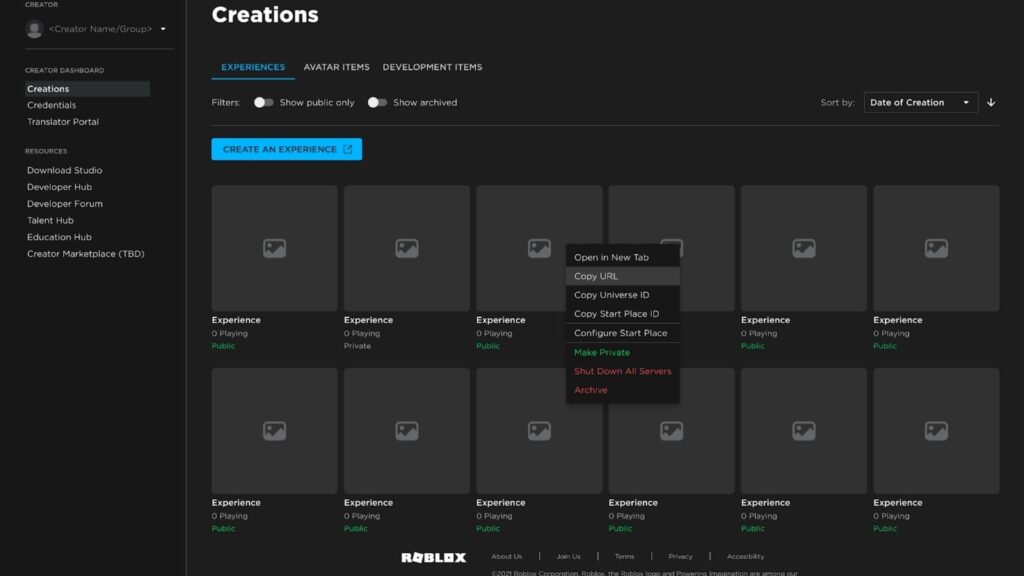
Creator Dashboard
The Creator Dashboard is a core component of the Roblox Creator Hub, providing a user-friendly interface to oversee all your projects and assets. With the Creator Dashboard, you can:
- View and Manage Creations: See all your games, avatar items, and development assets in one organized space. Instantly access editing tools or publish updates.
- Track Analytics: Monitor player activity, revenue, and engagement metrics to make data-driven decisions for your projects.
- Monetize and Promote: Set up ad campaigns, manage sponsored content, and keep tabs on your earnings and transactions.
- Collaborate: Manage group projects, assign roles, and work with other developers directly from the dashboard.
- Access Quick Links: Jump to Roblox Studio, the Creator Store, or community forums with a single click.
The Creator Dashboard is designed to simplify the development process, making it easy to scale your projects and maximize your impact on the Roblox platform.