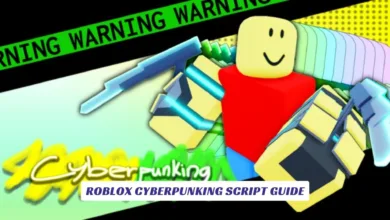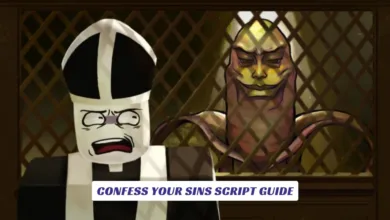Contents
If you’re looking to create a vibrant, action-packed Roblox game set in a neon-lit city, “Roblox Free Models: Miami Fever” is your ticket to fast-tracking development and unleashing your creativity. Miami Fever is a popular theme among Roblox creators, inspired by the dazzling nightlife, palm-lined streets, and retro vibes of Miami. With Roblox Free Models, you can easily import pre-made assets—cars, buildings, palm trees, and even animated NPCs—directly into your game, saving hours of work and letting you focus on gameplay and storytelling. Using free models in your Miami Fever project not only speeds up your workflow but also offers a huge variety of styles, from classic Art Deco hotels to flashy sports cars and bustling beach scenes. Whether you’re a beginner learning Roblox Studio or an experienced developer looking to prototype a new city map, leveraging free models can help you bring your Miami-inspired vision to life quickly and efficiently.
What Are Roblox Free Models?
Roblox Free Models are user-created assets available in the Roblox Studio toolbox. These can include vehicles, buildings, scripts, decorative objects, and even entire systems like weather or day-night cycles. By searching “Miami Fever” in the toolbox, you’ll find a range of themed models—think palm trees, convertibles, neon signs, and luxury condos—that fit perfectly into a sun-soaked, city-based game.
How to Use Free Models in Your Miami Fever Game
- Open Roblox Studio: Start a new project or open your existing Miami Fever map.
- Access the Toolbox: Click on the “Toolbox” tab to browse free models.
- Search for ‘Miami Fever’: Enter keywords like “Miami,” “sports car,” “nightclub,” or “beach” to find relevant assets.
- Import Models: Click to add models to your workspace, then position and scale them to fit your city.
- Customize: Change colors, materials, or combine multiple models for a unique look.

Tips for Safe and Professional Use of Free Models
While free models are a fantastic resource, they come with some important considerations:
- Check for Viruses: Some free models may contain malicious scripts that can harm your game or compromise security. Always inspect scripts inside any imported model and use antivirus plugins to scan for suspicious code.
- Use Verified Assets: Prefer models from trusted creators or those with high ratings and positive reviews.
- Customize for Originality: Avoid relying solely on free models—mix, match, and modify them to create a unique Miami Fever experience that stands out from other games.
- Respect Copyright: Ensure that models are not direct copies of copyrighted content from other games or media, as this can lead to takedowns or bans.
Why Use Free Models for Miami Fever?
- Speed Up Development: Instantly populate your city with detailed assets.
- Learn by Example: Study how experienced creators build scripts and models.
- Prototype Quickly: Test new ideas without spending hours modeling from scratch.
- Focus on Gameplay: Spend more time designing missions, races, or storylines in your Miami Fever world.
Common Free Models for Miami Fever
- Sports cars and motorcycles
- Palm trees and tropical plants
- Art Deco buildings and hotels
- Neon signs and billboards
- Beachfront NPCs and party crowds
- Animated water and weather effects