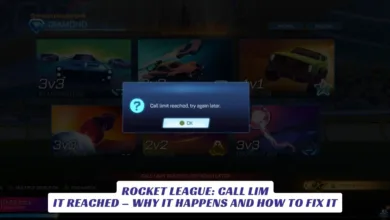Contents
In the competitive world of Rocket League, the phrase “Rocket League Pro Players Configuration” represents the fine-tuned settings that separate casual gamers from elite competitors. This article explores the optimal configurations that professional players rely on to amplify their efficiency, precision, and performance during gameplay. From adjusting camera distance, angle, and field of view to perfecting controller deadzones and sensitivities, pro players treat their setup as a key part of their competitive edge. Proper configuration enhances reaction time, ball control, and aerial moves – all vital in a fast-paced vehicular soccer game like Rocket League. This guide breaks down the essential camera setups, controller tweaks, and performance optimization tips used by pros to help players unlock their highest potential. Whether focusing on sensitivity balance or maximizing frame rates, understanding these configurations is crucial for improving skills and gameplay quality.
What Is Rocket League?
Rocket League is a thrilling blend of soccer and racing where players pilot rocket-powered cars in high-energy matches aiming to score goals on futuristic fields. The game merges precise driving skills with aerial stunts and team tactics, making it a dynamic multiplayer experience that demands quick reflexes and strategic thinking. Since its launch, Rocket League has grown into a global esports phenomenon with an immense fan base.
Pro Player Camera Settings
Professional players usually set their camera for optimal field awareness and control. A Field of View (FOV) between 100 and 110 gives a wide view of the arena. Common camera distance settings range from 260 to 280 units to track the ball while maintaining car control. Camera heights typically fall between 90 and 110 for a balanced vantage point, and camera angles hover around -3 to -5 degrees, which helps players navigate both ground and aerial plays smoothly. These camera settings allow pros to anticipate the gameplay flow and position themselves advantageously.
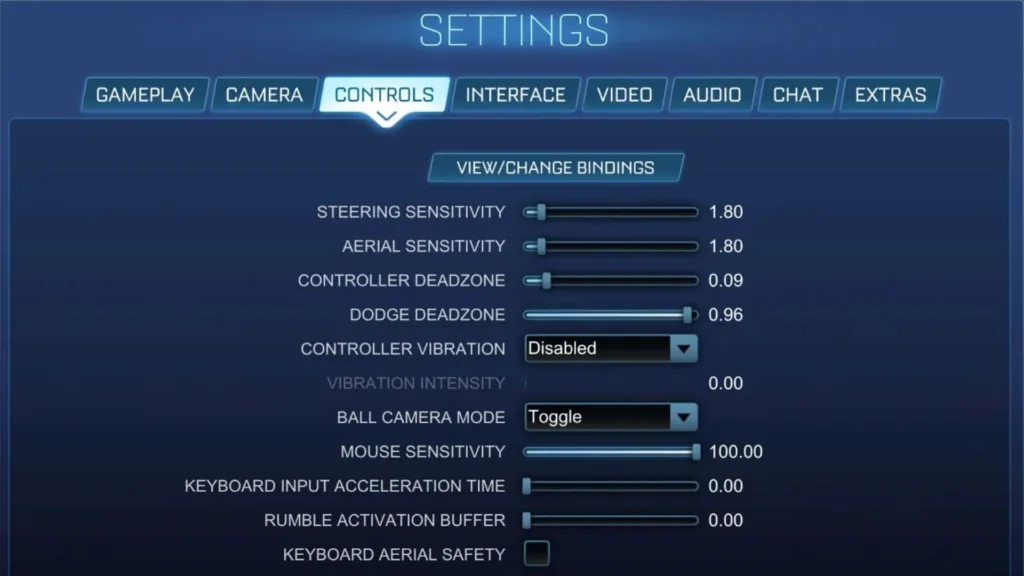
Controller Settings For Pros
Controller use dominates Rocket League’s competitive scene, with pros favoring low deadzone settings (0.04 to 0.10) for responsive yet controlled inputs. Sensitivity is usually customized between 1.0 and 2.0 based on individual playstyle and comfort. Button mapping plays a key role as well, with boost commonly assigned to bumper buttons and powerslide easily accessible, enabling fast aerial movements and sharp maneuvers essential in high-level play.
Video And Performance Optimization
Pros emphasize performance over visual effects to maintain high and stable frame rates. Features like shadows, motion blur, bloom, and depth of field are often turned off to reduce distractions and visual clutter. Running the game in “High Performance” or low graphics mode ensures smooth gameplay and high FPS—often ranging between 144 and 240—giving players an advantage in rendering quick game responses.
Tips For Finding Your Ideal Settings
While pro configurations are an excellent starting point, each player’s ideal setup can vary. It’s best to change settings incrementally and test them in training or casual matches. Pros continually refine their configurations to find the right balance of comfort and mechanical precision, tailoring setups to match their unique skill levels and hardware.