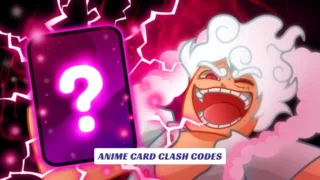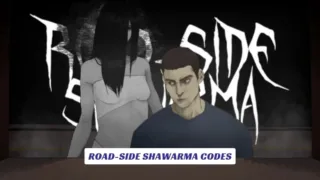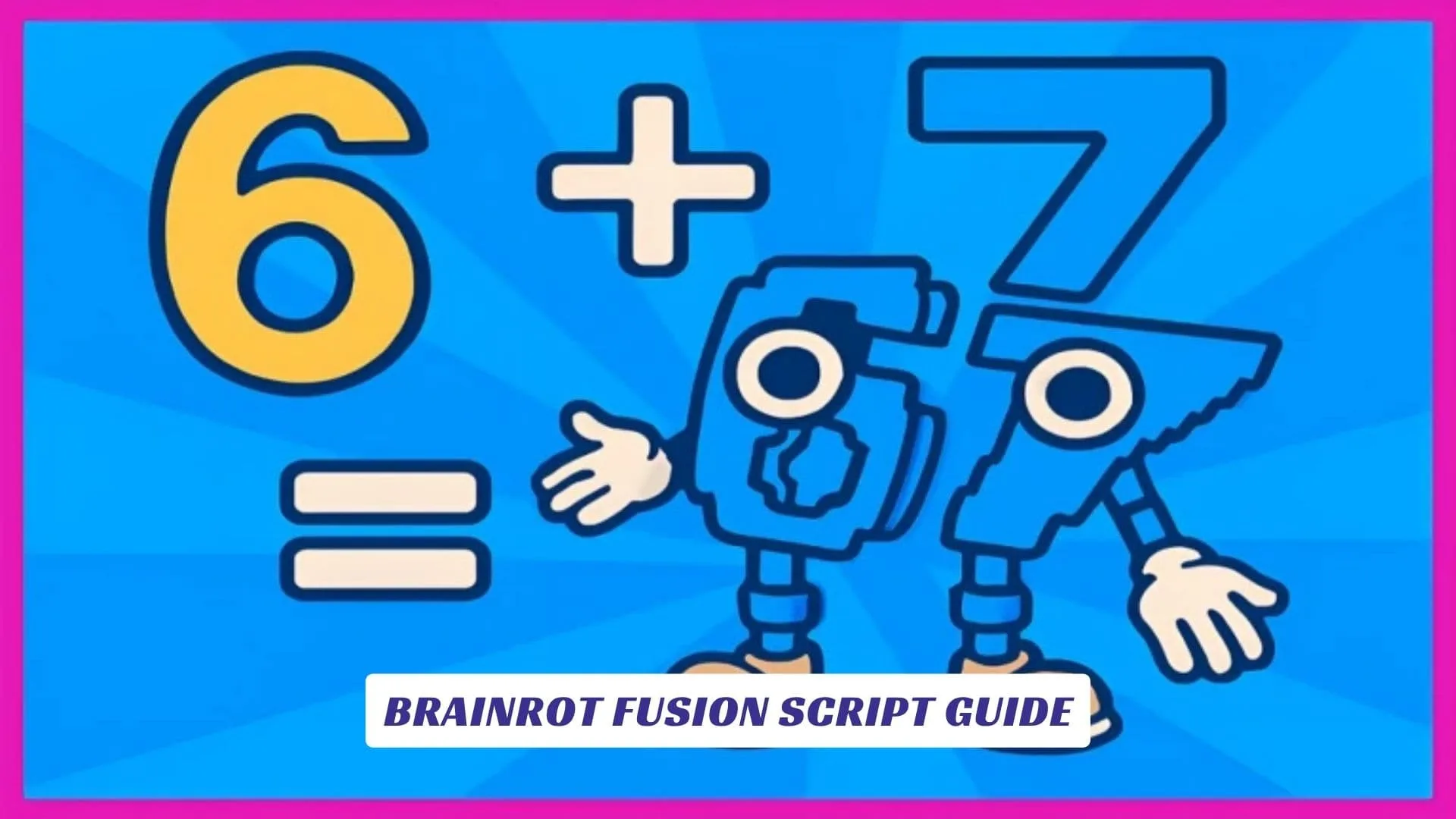
Contents
If you’re chasing faster merges, smarter automation, and a tidy GUI to streamline your grind in the Roblox experience Brainrot Fusion, this Brainrot Fusion Script Guide breaks down trusted script features, safe setup, and performance-friendly toggles for Auto Collect, Auto Merge, and inventory helpers, while also pointing you to our companion Brainrot Fusion Codes coverage for time-saving free rewards and seasonal boosts that pair perfectly with script-based quality-of-life tools.
Official Game Snapshot
- The official Brainrot Fusion page presents a fuse-and-discover gameplay loop where you combine items to unlock new brainrots, asking “can you unlock them all?” which makes automation tools useful for routine tasks without spoiling discovery.
- Expect periodic updates around fusion systems and unlocks; this cadence is why flexible scripts that toggle features per update are preferable to hard-coded cheats.
- The experience emphasizes experimentation, so consider scripts as assistants for repetition, not shortcuts that trivialize new finds.
Script Features To Look For
- Auto Collect and Auto Merge to speed routine resource gathering and reduce idle time during fusion sessions.
- GUI controls with per-feature toggles, letting you enable inventory cleaning, pickup radius, and timing intervals without editing code.
- Lightweight execution with anti-freeze safeguards, session-safe loops, and compatibility with common executors to minimize risk from aggressive cheats.
Example Community Scripts
- Repositories and hubs advertise Brainrot-focused automation with adaptive UI, safety checks, and Roblox Studio friendliness for tinkering or auditing behavior before live use.
- Listings for “Merge Brainrot” style scripts show keyless, one-click runners; always verify update dates and community feedback before injecting.
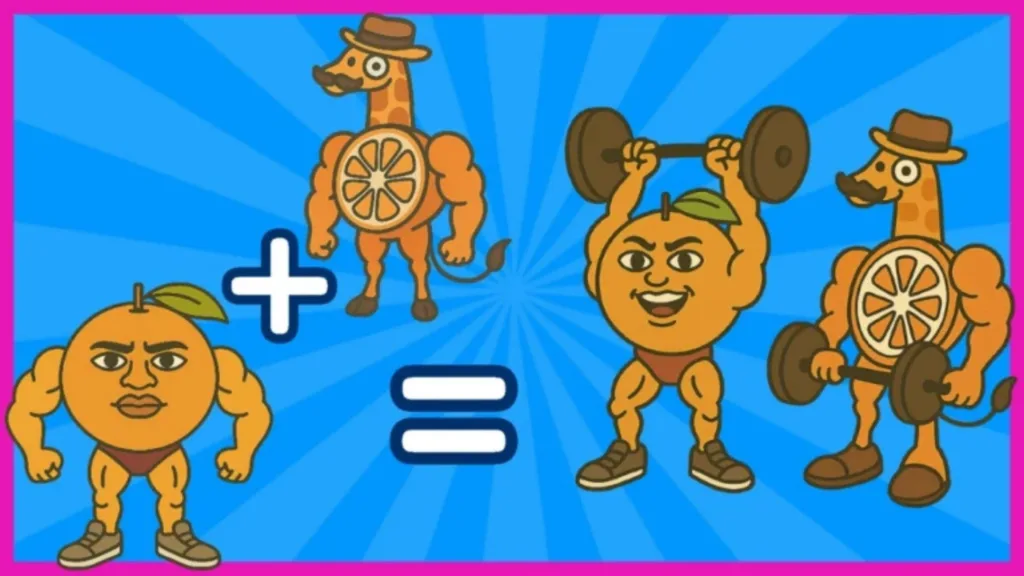
How To Run Safely
- Use a reputable executor, inject after loading into Brainrot Fusion, then paste and run the script; start with Auto Collect and conservative delays to avoid detection and stutter.
- Test in private servers when available, and avoid disruptive cheats in public sessions to reduce moderation risk and keep performance steady.
Roblox Studio Angle
- Open test places in Roblox Studio to review Lua task loops, UI bindings, and signal handling; this helps spot bloated loops and risky permissions in third-party scripts.
- Studio-based dry runs teach how features queue, debounce, and yield—skills that translate into safer, cleaner live configurations.
Anti-Ban Hygiene And Ethics
- Keep features minimal and human-like: throttle loops, add random delays, and disable obvious exploits; over-tuned cheats are more likely to flag systems or break gameplay.
- Update the script when the game updates; incompatibilities create errors and can spam actions that look suspicious.
Recommended Starter Preset
- Enable: Auto Collect, mild Auto Merge, and gentle pathing or pickup radius for idle-friendly gains.
- Toggle On Demand: Inventory cleaner and bulk-fuse helper only during planned fusion bursts.
- Avoid Early: Anything labeled “cheat” or “instant” that bypasses core systems; optimize flow, don’t erase play.
Troubleshooting
- If the GUI won’t load, re-inject after full asset load or switch to a recently maintained keyless build from a credible hub.
- For FPS drops, reduce tick frequency, disable visual spam, and confine actions to needed zones.
Codes Pair Perfectly
- Our site maintains Brainrot Fusion Codes to stack small boosts on top of automation, giving steady momentum without turning to heavy cheats.
- Use rewards before long fusion streaks for better value; time-limited perks align well with session-based scripts.
Related Brainrot Ecosystem Notes
- Fusion machines and recipe metas are a broader trend across brainrot titles; studying fusion guides helps decide which automation to prioritize.
- Watching showcase runs can reveal safe action pacing and UI layouts mirrored by reputable scripts.
Final Word On Cheats
- Scripts should enhance quality-of-life, not replace the fun of discovery in Brainrot Fusion; prioritize stability, learning, and fair sessions over risky cheats.
- Responsible config plus light code boosts beats reckless toggles every time for long-term progress.