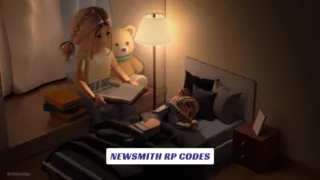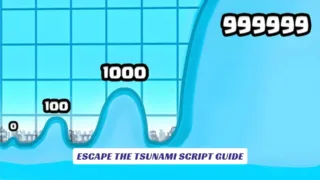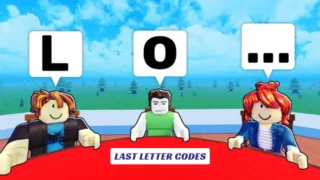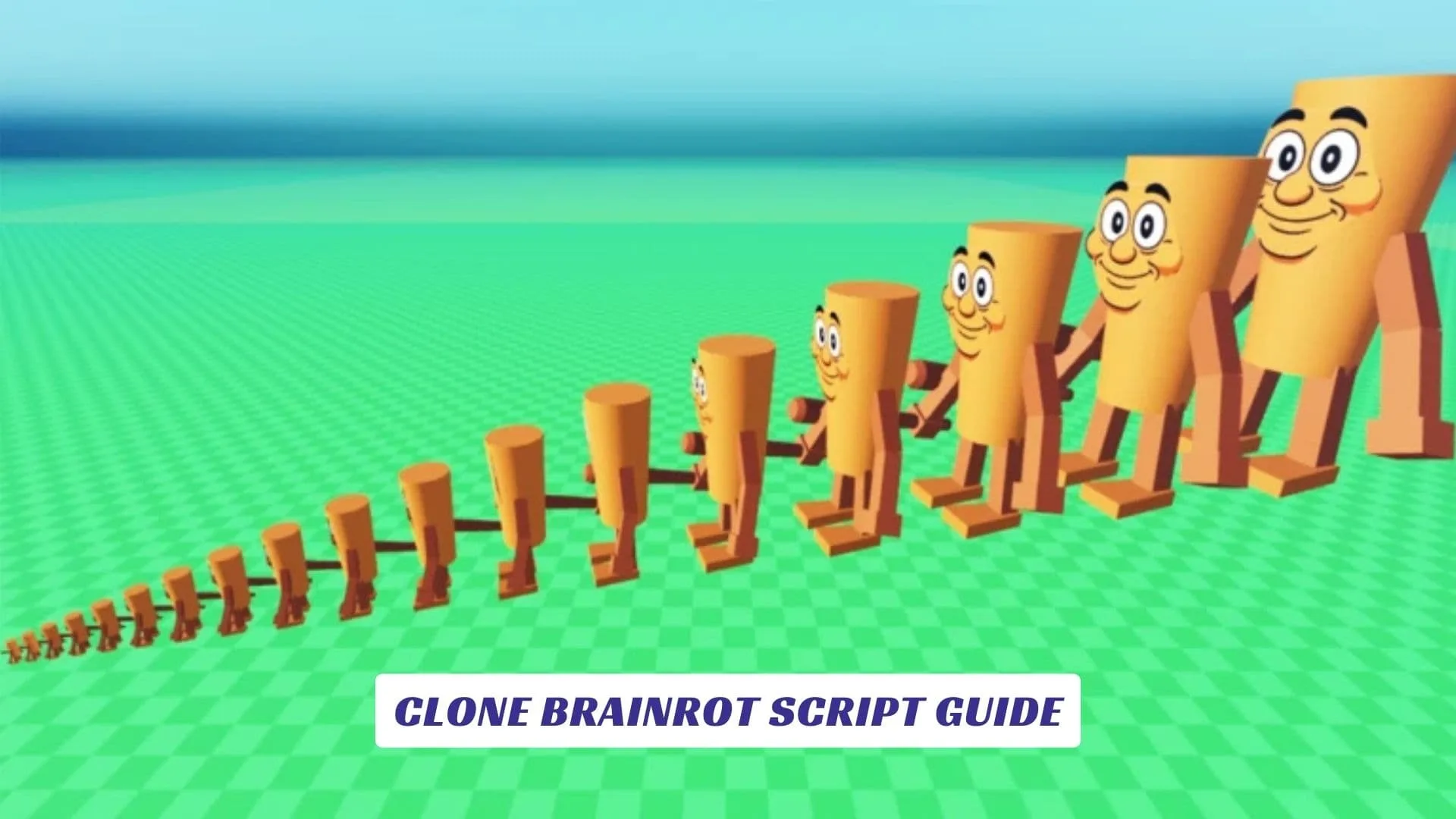
Contents
If you’re looking to master Clone Brainrot on Roblox, this guide is your ultimate resource for understanding, installing, and using scripts to gain a competitive edge. In this comprehensive Clone Brainrot Script Guide, you’ll discover how to use scripts to boost your clone army, automate repetitive tasks, and unlock powerful features that aren’t available in the base game. Whether you’re a new player or a seasoned scripter, you’ll find step-by-step instructions, feature breakdowns, and essential safety tips to maximize your gameplay while minimizing risks. Expect in-depth coverage of script types, installation methods, key features, and best practices for safe and effective scripting in Clone Brainrot.
What Is Clone Brainrot?
Clone Brainrot is a fast-paced Roblox game where players build armies of clones, race through obstacle courses, and compete to outsmart rivals. The game is known for its energetic gameplay, quirky clone mechanics, and the thrill of upgrading your army to dominate the leaderboards. Scripts in Clone Brainrot can automate tasks, provide new abilities, and give you a significant advantage over other players.
Why Use a Clone Brainrot Script?
Scripts can transform your Clone Brainrot experience by automating repetitive actions, unlocking hidden features, and providing advanced tools for gameplay. Here’s what scripts can do for you:
- Auto Farm: Automatically collect resources, clones, or rewards while AFK.
- Instant Steal: Instantly grab items or clones from other players.
- ESP (Wallhack): See clones, players, or items through walls for strategic advantage.
- Speed & Fly: Move faster or fly around the map to outmaneuver opponents.
- Anti-Cheat Bypass: Reduce the risk of detection and bans by obfuscating script behavior.
Types of Clone Brainrot Scripts
| Script Type | Description | Risk Level |
|---|---|---|
| Auto Farm | Automates collection of clones, money, or rewards | High |
| Instant Steal | Instantly takes items/clones from others | High |
| ESP/Wallhack | Reveals hidden players/items through walls | High |
| Speed/Fly | Increases movement speed or enables flight | Very High |
| Anti-Cheat Bypass | Attempts to avoid detection by game security | Very High |
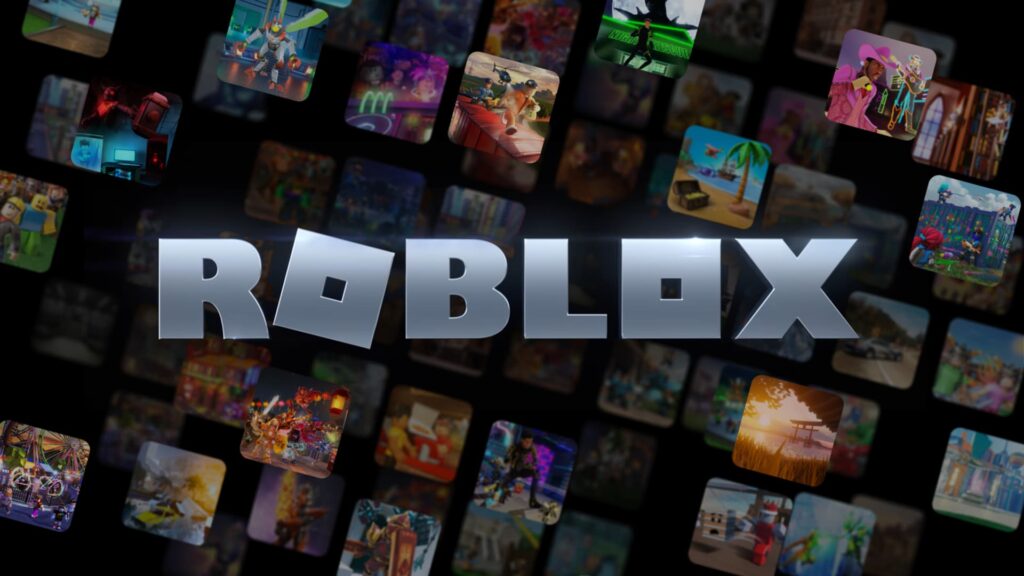
How to Install and Use Clone Brainrot Scripts
Step-by-Step Installation
- Find a Trusted Script: Look for reputable scripts on Roblox forums, Pastebin, or script-sharing sites. Always check reviews and comments for legitimacy.
- Download a Script Executor: Popular executors include Synapse X, KRNL, and Arceus X. Ensure your executor is compatible with Roblox and up to date.
- Copy the Script Code: Scripts are usually provided as a loadstring or Lua file. Example: text
loadstring(game:HttpGet("https://pastebin.com/raw/mccy77qw"))() - Launch Clone Brainrot: Open Roblox and start the game.
- Inject the Script: Paste the script into your executor and press “Inject” or “Execute.” A menu may appear, or features will activate automatically.
- Customize Settings: Many scripts have toggles for features like auto steal, speed, or ESP. Adjust settings to your preference.
Safety Tips
- Use Secondary Accounts: Avoid risking your main Roblox account—use an alt for scripting.
- Check for Malware: Only download executors and scripts from trusted sources to avoid viruses.
- Stay Updated: Use the latest script versions for compatibility and improved anti-detection.
- Avoid Public Servers: Testing scripts in private servers reduces the risk of bans.
Top Features to Look For in Clone Brainrot Scripts
| Feature | Benefit |
|---|---|
| Auto Steal | Instantly grab clones or items from others |
| ESP/Wallhack | Locate hidden players and clones easily |
| Speed/Fly | Move quickly or fly to escape or chase opponents |
| Anti-Kick | Prevents the game from kicking you for scripting |
| Customization | Adjust hotkeys, feature toggles, and script behavior |
Pro Tips for Script Users
- Enable Anti-Detection: Always activate anti-cheat bypass if available.
- Start Simple: Test scripts with basic features before enabling advanced ones.
- Backup Progress: Save your game data regularly in case of bans or crashes.
- Join Script Communities: Discord servers and forums are great for updates and support.