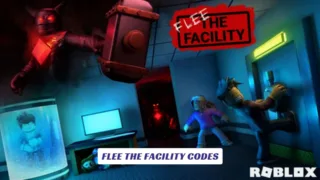Contents
If you’re eager to transform your farming journey in Roblox, the “Growing The Gardens Script Guide” is your essential roadmap to smarter, faster, and more rewarding gameplay. In this comprehensive article, you’ll discover everything about using scripts in Growing The Gardens—how they work, how to use them safely, and what possibilities they unlock for your plot. We’ll also discuss why scripts are so popular among the community, what features the best scripts offer, and how you can leverage automation to save time, earn more Sheckles, and experiment with rare crops. And as a bonus, don’t miss our regularly updated “Growing The Gardens Codes”—all available right here for extra rewards while you grow.
What is Growing The Gardens?
Growing The Gardens (officially known as “Grow a Garden”) is a vibrant farming and idle simulation game on Roblox, first launched in March 2025. Developed by Splitting Point Studios with contributions by Do Big Studios, it lets players start with a small patch of land and gradually grow a botanical empire. Buy seeds, plant them, nurture them with tools, harvest crops, and trade or sell your produce for Sheckles (the in-game currency) to unlock more seeds, pets, equipment, and seasonal decorations. With its cozy visuals, weekly events, and rich customization, players can decorate, trade, and even mutate plants for rare outcomes. The game’s record-breaking player base and constant updates make it a hit with casual and competitive gardeners alike.
Key features:
- Idle gameplay with crops growing while offline.
- Expanding your garden, unlocking pets, completing quests and events.
- Weekly limited-time items, shop restocks, and new seeds.
- Social features: visit friends’ gardens, trade crops, and join community contests.

What Are Scripts in Growing The Gardens?
Scripts are automation tools that can streamline repetitive processes—planting, harvesting, watering, and even buying seeds—saving you hours of manual clicking. Use of scripts is popular with advanced players aiming to optimize their farms and maximize every harvest cycle.
Popular script features include:
- Auto-plant and auto-harvest: Keeps your plots fully loaded and ready.
- Seed restock automation: Snags rare seeds instantly when the shop updates.
- Auto-buy and sell: Ensures maximum profits even if you’re away from the device.
- Infinite seed features: Experiment with new plants and rare mutations effortlessly.
Note: While many scripts are safe and enjoyed by experienced players, they do come with risks. Use them at your own discretion—always consider creating an alternate account for experimenting. Using scripts may be a violation of Roblox’s terms, so proceed with caution.
How to Use a Growing The Gardens Script
- Install a Reliable Script Executor: Trusted options include Delta Executor, Arceus X, and Fluxus. Download only from well-known sources, and check for device compatibility (PC or mobile).
- Launch Your Executor & the Game: Start your executor, then join Growing The Gardens on Roblox.
- Copy and Paste the Script: Find a reputable script (often keyless or with trusted keys), copy its code, and paste it into the executor’s console.
- Execute the Script: Run it to activate automation like auto-planting, fast harvesting, or resource boosts.
- Customize Functions: Many scripts offer menus to toggle features on or off for full control.
Performance tip: Using scripts could reduce game speed on lower-end devices. Monitor your gameplay and adjust settings as needed!
Script Safety, Risks, and Community Tips
- Scripts that automate gameplay can boost efficiency, but always weigh the risks—account suspensions may occur if detected by Roblox.
- Use temporary or alternate accounts for experimentation.
- Stay updated: scripts may require updates after each big game patch.
- Engage with the Roblox scripting community for trustworthy advice and support.
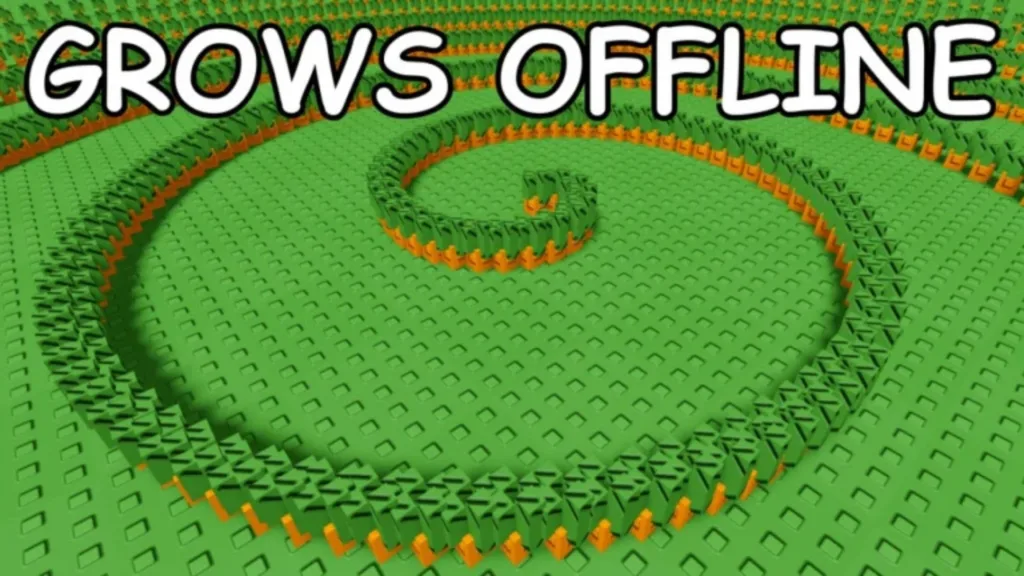
Growing The Gardens Codes: Extra Rewards
Alongside script enhancements, don’t forget to check our main page for the latest Growing The Gardens Codes. Codes can grant everything from exotic seed packs to Sheckles, enhancing your automation experience even further. Visit often—we post new codes with every game update.
Official Roblox Link & Game Details
- Title: Grow a Garden (by The Garden Game/Splitting Point Studios)
- Official Roblox Game Page: Grow a Garden
- Release Date: March 26, 2025
- Gameplay: Idle farming, trading, cosmetic upgrades, events, and more
- Supported Platforms: PC, mobile, and select consoles
Ready to Grow Smarter?
With the “Growing The Gardens Script Guide,” you’ll never farm the old way again! Take advantage of the latest tools, stay safe, automate like a pro—and don’t forget to grab those Growing The Gardens Codes for extra loot.
Play “the game” now to cultivate, automate, and reap your richest harvest yet!