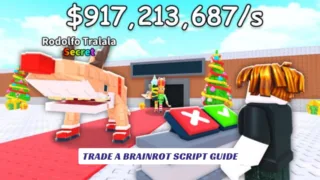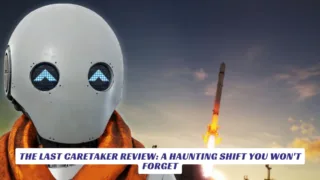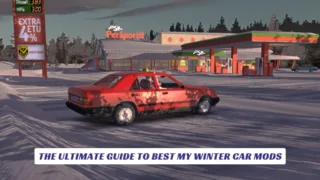Contents
If you’ve ever found yourself wishing you could shift a key structure or rotate a factory for better efficiency, you’re not alone. Many players of Captain of Industry search for ways to move buildings after construction, especially as their colonies grow and space becomes a premium. In this comprehensive guide, we’ll answer the pressing question “How to Move Buildings in Captain of Industry?” and walk you through the available in-game tools, the current limitations, and smart strategies for redesigning your industrial layouts. Whether you’re a beginner or a seasoned manager, understanding building movement and repositioning is essential for optimizing production chains, clearing up traffic jams, and preparing for future expansion in this deep and rewarding simulation game.
Can You Move Buildings in Captain of Industry?
As of the latest updates, Captain of Industry does not allow you to directly pick up and move already constructed buildings with a simple drag-and-drop or “move” button. If you want to relocate a building, the standard method is to demolish the existing structure and then rebuild it in the desired location. This process refunds the construction materials, so you don’t lose resources, but it does take time and temporarily halts that building’s production.
Why Isn’t There a Move Tool?
Many players have requested a dedicated “move” or “reposition” feature for buildings, similar to a cut-and-paste function. Suggestions include a UI button or hotkey that would let you select a built structure, place a ghost version in a new spot, and have the game automatically handle the demolition and reconstruction—ideally keeping the building’s contents intact. However, as of now, this feature has not been implemented in the standard game modes.

Current Tools for Managing Building Placement
While you can’t move completed buildings directly, Captain of Industry offers several helpful tools for layout management and planning:
- Demolish Tool: Select a built structure and order its deconstruction. Once removed, you can rebuild it elsewhere using the refunded resources.
- Copy Tool: Copy a building or group of buildings to quickly place duplicates in new locations. This is especially useful for expanding production lines.
- Cut Tool: In planning mode (for buildings not yet constructed), you can move “ghost” buildings to new positions before committing resources.
- Pause Tool: Temporarily disable a building’s production if you’re preparing for a move or redesign.
- Clone Tool: Copy settings from one building and apply them to another, streamlining the setup of new facilities.
Step-by-Step: How to Move a Building in Captain of Industry
- Pause Production (Optional): If the building is critical, consider pausing production elsewhere to minimize disruption.
- Demolish the Building: Use the demolish tool to remove the building you want to move. Materials will be refunded.
- Plan the New Location: Use planning mode to place a ghost of the building in the new spot. Adjust orientation as needed.
- Rebuild: Commit resources to construct the building in its new location.
- Reconnect Infrastructure: Reattach pipes, belts, or roads as necessary to integrate the building into your production network.
Tips
- Plan Ahead: Use planning mode to map out your factory before committing to construction. This minimizes the need for future moves.
- Leave Space for Expansion: Build with extra room for upgrades and new facilities as your colony grows.
- Use Copy and Clone: Quickly duplicate efficient setups and apply proven configurations to new areas.
- Demolish Wisely: Only move buildings when necessary, as each demolition interrupts production and costs time.
Frequently Asked Questions
Q: Will I lose resources when moving a building?
A: No, demolishing a building refunds all construction materials, so you can rebuild without resource loss.
Q: Can I rotate buildings after construction?
A: Currently, you can only set the orientation during initial placement. To rotate a building, demolish and rebuild it with the desired rotation.
Q: Are there mods or updates that add a move tool?
A: As of now, there is no official move tool, but the community continues to request this feature. Check the Steam Workshop or official forums for updates.