
The Hunt showdown 1896 invite failed error is a frustrating issue affecting many players after the major 1896 update, preventing them from joining friends’ lobbies or sending invites successfully. This problem is often tied to server overloads, region mismatches, Steam client issues, or game mode settings, especially with the influx of new and returning players after the update. If you’re stuck on the invite screen, seeing “failed to join lobby,” or your invitations freeze the game, you’re not alone—here’s how to get back into the action.
Common Causes of Invite Failures in Hunt: Showdown 1896
- Server Overload or Region Mismatch: The 1896 update brought a surge in player numbers, leading to overloaded servers, especially in the EU. If you and your friends are on different server regions, or if your chosen region is under heavy load, invites may fail or freeze.
- Game Mode Settings: Invites can fail if your group is set to the wrong team size (e.g., trying to invite a duo while set to trios).
- Steam Client Issues: Outdated or beta Steam clients can cause invite failures, and sometimes Steam itself needs a restart.
- Network or Connection Problems: Weak or unstable internet connections, VPNs, or network restrictions can prevent successful invites.
- Game Bugs or Corrupted Files: Occasionally, the game may freeze or crash due to bugs or corrupted files, especially after a major update.
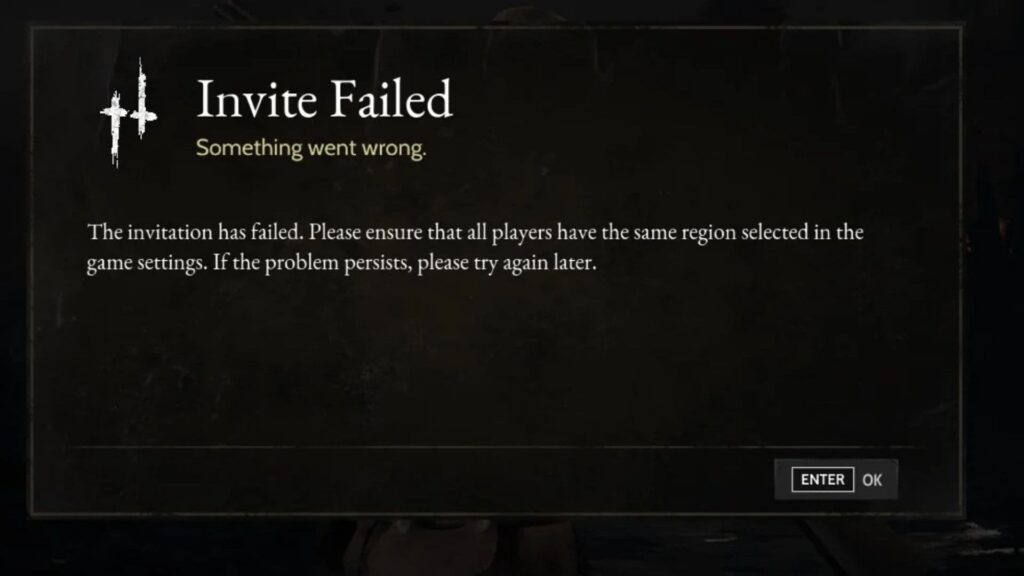
How to Fix the “Invite Failed” Error
Try these solutions, starting from the simplest:
- Restart the Game and Steam: Fully close Hunt: Showdown and restart Steam. Many users report this resolves invite and lobby issues after updates.
- Check and Match Server Regions: Ensure all players are set to the same server region in the game’s settings. Sometimes, switching to another region and then back can kickstart the invite system.
- Switch Out of Steam Beta: If you’re using the Steam beta client, revert to the standard version. Beta clients are known to cause invite errors.
- Verify Game Files: Use Steam’s “Verify Integrity of Game Files” feature to fix any corrupted files that might be causing problems.
- Adjust Team Settings: Make sure your lobby is set to the correct mode (duo, trio, etc.) before sending invites. Invites will fail if you’re set to trios but trying to invite for duos.
- Check Internet Connection: Ensure your connection is stable and strong. Disable any VPNs or firewalls that could interfere with the game.
- Try Solo Matchmaking Reset: Start a solo matchmaking session, cancel it just before it completes, and then try sending invites again.
- Wait for Server Stability: If none of the above work, the issue may be on Crytek’s side due to server stress. Waiting a few hours or switching to a less crowded region (like Russia) can help.