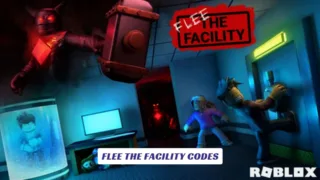Contents
In this in-depth article we dive into the automation goldmine offered by Raise Animals, including how to use the Raise Animals Script Guide to streamline your gameplay, how cheat-style scripts work in a Roblox Studio environment, how automation ties into game loops and how you can combine the script with Raise Animals Codes for maximum advantage. We’ll cover script features like auto-farm, auto-feed and other “cheat” mechanics, explore how Roblox Studio and scripting typically work in such simulation games, and emphasise that our website includes both the codes section (Raise Animals Codes) and the script guide to help you get ahead.
What Is Raise Animals?
The game Raise Animals is a simulation/tycoon style Roblox experience developed by Raise Animals Studio. It was created on June 27, 2025. In it, you catch animals in wild biomes using lassos, raise them on your farm or zoo, feed them, upgrade them and earn in-game currency by placing them for display or sale. The game supports a variety of species, has biome-based spawning, minigames tied to catching animals and a typical loop of “catch → raise → display → sell.”
Because the game is built in Roblox and leverages simulations, there’s a natural place for scripts to intervene (via Roblox Studio or external executors) to automate repetitive loops such as feeding animals, selling duplicates or buying upgrades. In this article we’ll explore how a “script” works meaningfully in this context, while also providing a responsible overview of the type of automation features that players discuss.
Why A Script Guide Matters
When you’re spending tens or hundreds of hours building up your farm or zoo in Raise Animals, automating routine tasks can save time and help you reach advanced stages faster. Our Raise Animals Script Guide covers script features like:
- Auto-Feed: automatically feed animals so they keep growing without manual clicks.
- Auto-Sell: instantly sell animals or items when they hit a profit threshold.
- Auto-Buy: purchase new animals, food or upgrades when certain conditions are met.
- Auto-Minigame/Auto-Quest: participate in the catching minigame or claim rewards automatically.
- Teleportation/Navigation: quick travel across map zones or farm areas, useful in large layouts.
While these features resemble “cheats,” it’s important to note that using external executors or scripts that violate a game’s terms of service can carry risk. We’re simply presenting how these script systems are described by the community.

How To Apply Scripts In Roblox Studio Context
Because Raise Animals runs on the Roblox platform, scripts are typically written in Lua and executed either via in-game admin tools (for creators) or, controversially, via external executor tools (for players). The general workflow is:
- Ensure you’re playing Raise Animals and that the game has fully loaded.
- (If using automation) Use a GUI loader or executor tool, often with a
loadstringcall to fetch the script. - In the script GUI, toggle features like Auto-Feed, Auto-Sell etc.
- Monitor performance and check for game updates—scripts may stop working when the game patches.
- Understand limitations: Some servers may detect automation, and using “cheats” may violate Roblox’s or the game’s rules.
Again, our website includes a “script guide” section under Raise Animals Script Guide so you can learn about scripting logic, automation features, script safety considerations and how it ties into the game’s loop.
Codes, Progression & Scripting Synergies
In addition to scripting, Raise Animals supports redeemable codes — often called “Roblox promo codes” in the wider Roblox ecosystem. For example, you can use Raise Animals Codes to get cash, gems or rare animals. These codes help you make faster progression, and when combined with automation (feeding, selling, upgrading) you can maximise efficiency. For instance: redeem a code to get extra cash → auto-buy upgrades via script → auto-sell animals for profit → repeat. This synergy between codes and script automation is what the Raise Animals Script Guide aims to highlight.
Sample Script Snippet & Feature Walk-through
Here’s a sample of how a script snippet might look (for educational purposes only):
-- Auto-Feed Feature (Example)
while true do
for _, animal in pairs(game.Workspace.Farm.Animals:GetChildren()) do
if animal.Hunger.Value < 20 then
game:GetService("ReplicatedStorage").Events.FeedAnimal:FireServer(animal)
end
end
wait(5)
end
This snippet loops through all animals on your farm and fires a feed event when hunger is below a threshold. In the Raise Animals Script Guide you’ll learn how to expand this for Auto-Sell, Auto-Buy, auto minigame participation, and integrate GUI toggles.
Best Practices & Caution
- Always keep a backup of your farm/zoos in Raise Animals. Automation may create unexpected behaviour.
- Watch for game updates: scripts may break when the developers change code or asset names.
- Respect the game’s rules: using external executors may be against terms and you risk account action.
- Use the Raise Animals Script Guide to understand logic rather than blindly paste code. Understanding how Lua and Roblox Studio scripting works helps you adapt.
- Combine automation with active play: even with scripts, catching rare animals manually may yield the best value.