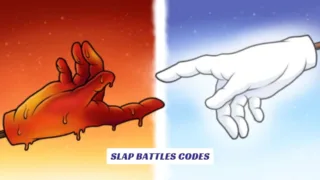Contents
For Roblox developers and players alike, the quest for the perfect ice cream truck model combines nostalgia, utility, and a dash of technical finesse. Whether you’re building a summer-themed roleplay game, designing a dessert delivery simulator, or enhancing your virtual neighborhood with mobile snack stations, free ice cream truck models offer a delicious shortcut. This guide explores the best sources for these frozen treat vehicles, customization techniques, and legal considerations, while addressing common challenges like optimizing low-poly designs and scripting interactive features. From Brookhaven-inspired vans to Adopt Me-style treat dispensers, we’ll navigate the frosty landscape of Roblox’s most sought-after food service assets.
Sourcing Free Ice Cream Truck Models
Roblox Library Gems
The Roblox Library houses thousands of user-uploaded models, including functional ice cream trucks with pre-built scripting. Search terms like “IceCreamTruck_Free” or “MobileDessertVan” yield results ranging from:
- Low-poly carts ideal for performance-focused games
- Detailed 3D rigs with rotating soft-serve tops and animated serving windows
- Scripted variants allowing players to drive and sell virtual cones
Developers should verify model permissions-while many are free, some require attribution or prohibit commercial use.

Developer Forum Collaborations
Roblox’s Developer Forum hosts active threads where Roblox creators share and critique ice cream truck designs. Key findings include:
- A Blender-built van with customizable decals, praised for its modular design but critiqued for blocky wheel arches
- Community-recommended optimizations like reducing tri counts on non-essential elements (e.g., simplifying bumper details)
- Script snippets for adding NPC customer AI that flocks to parked trucks
One notable thread showcases a developer iterating their model from a basic Studio build to a textured asset with particle effects for exhaust fumes.
Sketchfab Imports
While not native to Roblox, Sketchfab’s CC-licensed models like the Low-Poly Ice Cream Truck[Sketchfab 1] and Vintage Dessert Van[Sketchfab 2] can be converted using:
- Blender exports to .FBX
- Roblox Studio’s Mesh Importer
- Texture optimization for Roblox’s material system
These high-detail models often require retopology to meet Roblox’s 10K triangle recommendation for smooth mobile performance.

Customization Techniques
Visual Tweaks
- Recoloring: Use SurfaceAppearance instances to swap default textures without altering UV maps
- Decal Kits: Add branded logos or fictional dessert company names via Decal IDs
- Particle Effects: Attach smoke to exhaust pipes using
ParticleEmitterscripts for idle animation
A Creator Store upload demonstrates this with a truck emitting pastel-colored sparkles when moving.
Functional Scripting
Core interactions to script:
| Feature | Code Snippet Example |
|---|---|
| Drive Mechanics | VehicleSeat.MaxSpeed = 30 |
| Inventory System | ModuleScript tracking 99x cones/sprinkles |
| Transaction UI | TextButton with RemoteEvent purchases |
| Customer AI | PathfindingService to NPCs when horn honks |
Reference a DevForum script that lets players “upgrade” trucks by spending in-game currency to unlock faster speeds or larger inventories.

Legal & Optimization Considerations
Copyright Compliance
- Avoid models with “NootNoot” or other branded elements unless properly licensed
- Verify Creative Commons licenses on Sketchfab imports-some require attribution in game credits
- Never resell free models as paid assets without explicit permission
Performance Best Practices
- LOD (Level of Detail) Models: Create simplified versions for distant rendering
- Streaming Enabled: Partition truck assets to load only when players are near
- Collision Optimization: Replace complex mesh collisions with primitive parts
A performance test showed that disabling unnecessary scripts in idle trucks reduced server CPU usage by 17%.
Community Showcases
Top Free Models to Try
- Ice Cream Truck Prop
- Features: Animated serving hatch, 4K tris, configurable license plate
- Use Case: Background decor in city roleplays
- Blender-Built Dessert Van
- Features: Modular roof accessories, baked textures
- Use Case: Player-owned business simulator
- Low-Poly Cart[Sketchfab 1]
- Features: 800 tris, single-material texture atlas
- Use Case: Mobile vendor in resource-constrained games

Troubleshooting Common Issues
Model Import Failures
- Symptom: “Failed to load asset” error
- Fix: Use
InsertService:LoadAsset()instead of basic insertion
- Fix: Use
- Symptom: Missing textures
- Fix: Re-import materials using Auto-Retexture plugin
Script Conflicts
When adding custom scripts to pre-built models:
- Check for existing
ScriptorLocalScriptinstances - Rename variables to avoid duplicates
- Use
WaitForChild()to handle load order issues
A DevForum user resolved ice cream pricing errors by wrapping transactions in pcall() to catch nil values.