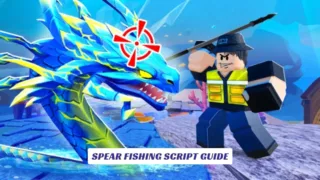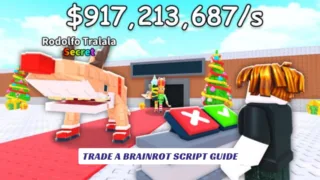Contents
If you’re a Roblox developer or an aspiring builder searching for ways to make your games stand out, exploring Roblox free models is an essential step—and the Super Trooper model is a fan favorite for good reason. In our article, “Roblox Free Models: Super Trooper,” we’ll dive deep into what makes free models such a valuable resource for game development, how to find and safely use the Super Trooper model, and the best practices for integrating these assets into your own Roblox projects. Whether you’re looking to add a heroic character to your adventure, need inspiration for your next sci-fi shooter, or just want to experiment with high-quality 3D assets, the Super Trooper model and other free Roblox models can save you time, spark your creativity, and help you learn the ropes of Roblox Studio. We’ll also cover important tips on avoiding common pitfalls, like model spam and security risks, ensuring your experience with free models is both fun and safe.
What Are Roblox Free Models?
Roblox free models are pre-made 3D assets, scripts, and objects that users can import directly into their games using Roblox Studio’s Toolbox. These models range from simple props and furniture to fully rigged characters like the Super Trooper, and can be used to speed up development, learn scripting, or add polish to your projects.

Why Use the Super Trooper Model?
The Super Trooper model is especially popular among Roblox creators for its detailed design, sci-fi appeal, and versatility. Whether you’re building a space-themed adventure, a futuristic shooter, or a roleplaying game, the Super Trooper can serve as a player character, NPC, or even a collectible item. Its high-quality armor and distinctive look make it a standout addition to any Roblox experience.
How to Find and Import the Super Trooper Model
- Open Roblox Studio and launch your project.
- Go to the Toolbox panel and enter “Super Trooper” in the Models search bar.
- Browse the results, checking for verified creators and high ratings to avoid spam or malicious scripts.
- Click on the Super Trooper model you like and insert it into your workspace.
- Test the model in Play mode to ensure it works as expected and doesn’t contain unwanted scripts.
If you want even more customization, you can download 3D models from external sites like Meshy AI or Sketchfab and import them into Roblox Studio, following the platform’s character specifications for compatibility.
Best Practices for Using Free Models
- Check Scripts: Always review any scripts included in free models. Some may contain malicious code or “backdoors” that can harm your game or get your account banned.
- Credit Creators: If you publish a game using someone else’s model, give proper credit in your game description or credits section.
- Customize When Possible: Make the model your own by tweaking colors, adding accessories, or combining it with other assets.
- Stay Updated: Model quality and availability can change, so periodically search for new or improved versions of the Super Trooper and other assets.

Risks and How to Avoid Them
While free models are a fantastic resource, they come with some risks:
- Spam and Low-Quality Models: The search system can be cluttered with spam or duplicate models, so take time to find reputable assets.
- Viruses and Backdoors: Some models may include harmful scripts. Use models from trusted creators and always inspect scripts before use.
- Unprofessional Appearance: Relying too heavily on free models can make your game look generic. Use them as a foundation, but add your own creative touches.
Tips for Making the Most of Super Trooper and Free Models
- Learn from the Source: Study how the Super Trooper model is built—examine its rigging, textures, and scripts to improve your own development skills.
- Mix and Match: Combine the Super Trooper with other free models or your own creations to build unique scenes and gameplay.
- Follow Roblox Guidelines: Ensure imported models meet Roblox’s character and rigging specifications for smooth performance and compatibility.
- Engage the Community: Share your customized Super Trooper builds or improvements on forums and social media to inspire others and get feedback.
Where Else to Find Quality Roblox Free Models
Beyond the Toolbox, you can explore sites like Meshy AI for AI-generated Roblox models, or The Models Resource for a wide selection of character and prop assets, including superhero and sci-fi themes. Always ensure the models are compatible with Roblox Studio and respect the original creator’s terms.