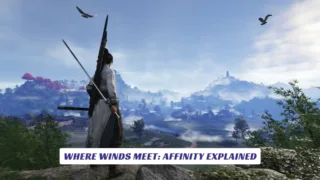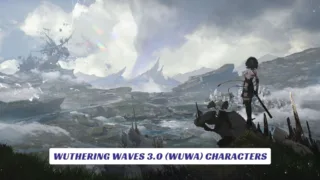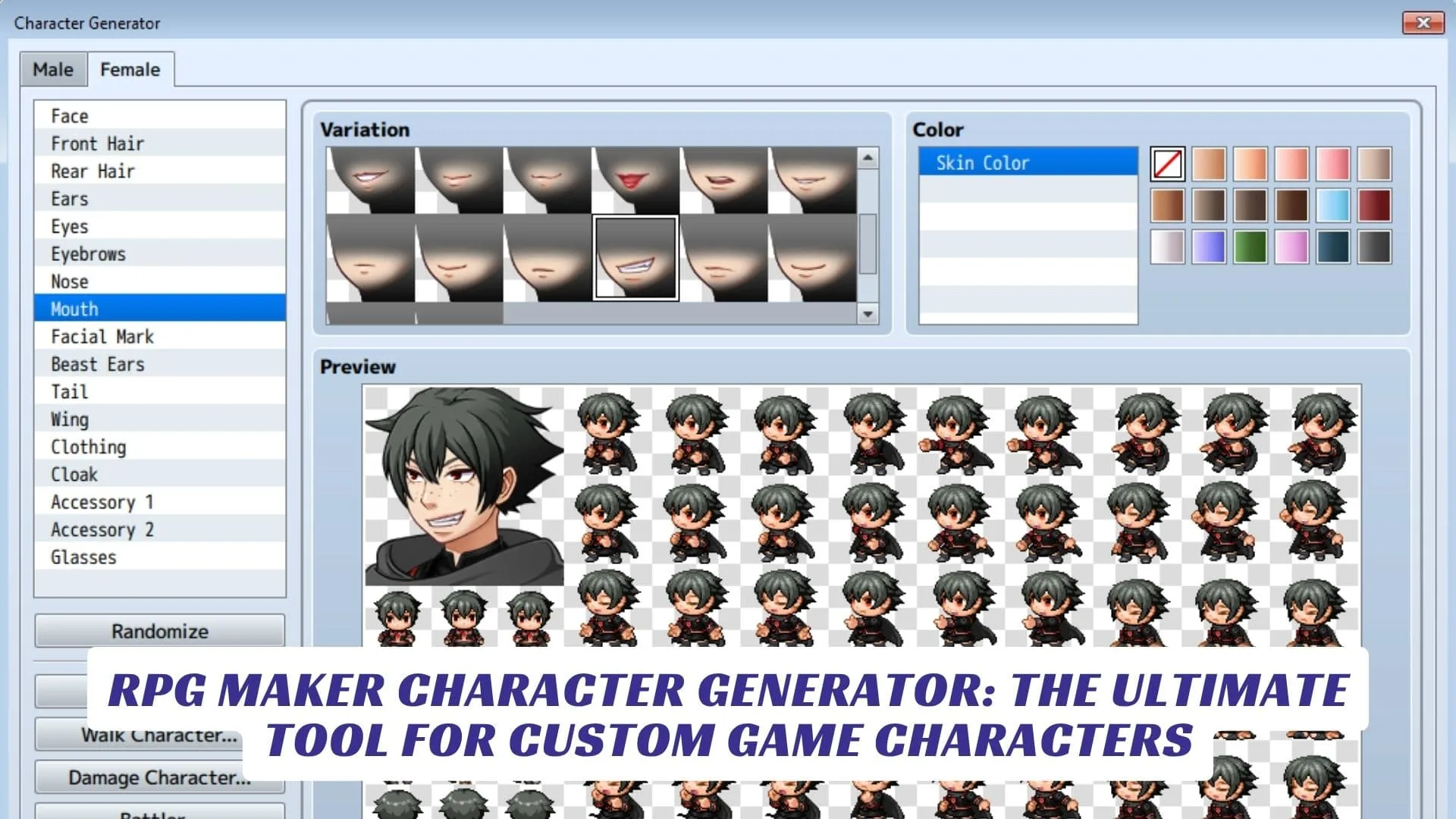
Contents
- What Is the RPG Maker Character Generator?
- Key Features of the RPG Maker Character Generator
- Customization Options
- How to Use the RPG Maker Character Generator
- Tips for Getting the Most Out of the Character Generator
- Advantages of Using the RPG Maker Character Generator
- Official Download Links for RPG Maker Character Generator Tools
The RPG Maker character generator is an essential video game tool for developers and hobbyists looking to craft unique, personalized characters for their RPG projects. Whether you’re building a sprawling fantasy adventure or a quirky indie quest, this character generator empowers you to design original heroes, villains, and NPCs with just a few clicks. By leveraging the RPG Maker character generator, users can customize every aspect of their in-game avatars, from hairstyles and facial features to clothing, accessories, and color palettes. This tool streamlines the character creation process, making it accessible for both beginners and experienced game designers. With its intuitive interface and extensive library of assets, the RPG Maker character generator is a must-have for anyone seeking to add depth, diversity, and visual flair to their video game worlds. In this article, we’ll explore how the RPG Maker character generator works, its key features, customization options, tips for getting the most out of this powerful tool, and provide you with official download links to get started immediately.
What Is the RPG Maker Character Generator?
The RPG Maker character generator is a built-in feature of the RPG Maker series, a popular suite of video game development tools designed for creating 2D role-playing games. The character generator allows users to quickly and easily design custom sprites, portraits, and facesets for their games, eliminating the need for advanced art skills or external graphic software.

Key Features of the RPG Maker Character Generator
- User-Friendly Interface: The generator’s drag-and-drop system makes character creation intuitive and efficient.
- Extensive Asset Library: Choose from a wide range of hairstyles, eyes, mouths, outfits, and accessories to mix and match for endless combinations.
- Layered Customization: Adjust the position, color, and size of individual elements for precise control over your character’s appearance.
- Automatic Sprite and Portrait Generation: Instantly create matching walking sprites, face graphics, and bust portraits for use in dialogue and cutscenes.
- Export Options: Save your creations directly to your project or export them for use in other game engines.
Customization Options
The RPG Maker character generator offers a robust set of customization tools, including:
- Gender and Age Selection: Create characters of any gender or age group to populate your game world with variety.
- Color Customization: Fine-tune skin tone, hair color, eye color, and clothing shades for a truly unique look.
- Accessory Selection: Add hats, glasses, masks, and other accessories to give your characters personality.
- Emotion and Expression Variants: Generate different facial expressions to use in dialogue or story events.
How to Use the RPG Maker Character Generator
- Open the Character Generator: Access the tool from the RPG Maker main menu.
- Select a Base Template: Choose a starting body type, gender, and age.
- Customize Features: Mix and match hairstyles, facial features, clothing, and accessories.
- Adjust Colors: Use the color picker to personalize each element.
- Preview and Save: View your character in various poses and expressions before saving or exporting.
Tips for Getting the Most Out of the Character Generator
- Experiment with Layers: Try different combinations of features and accessories for unique results.
- Use Custom Assets: Import your own graphics or download community-made assets to expand your options.
- Create Character Sets: Design multiple versions of a character for different story arcs or emotional states.
- Stay Organized: Name and categorize your creations for easy access during game development.
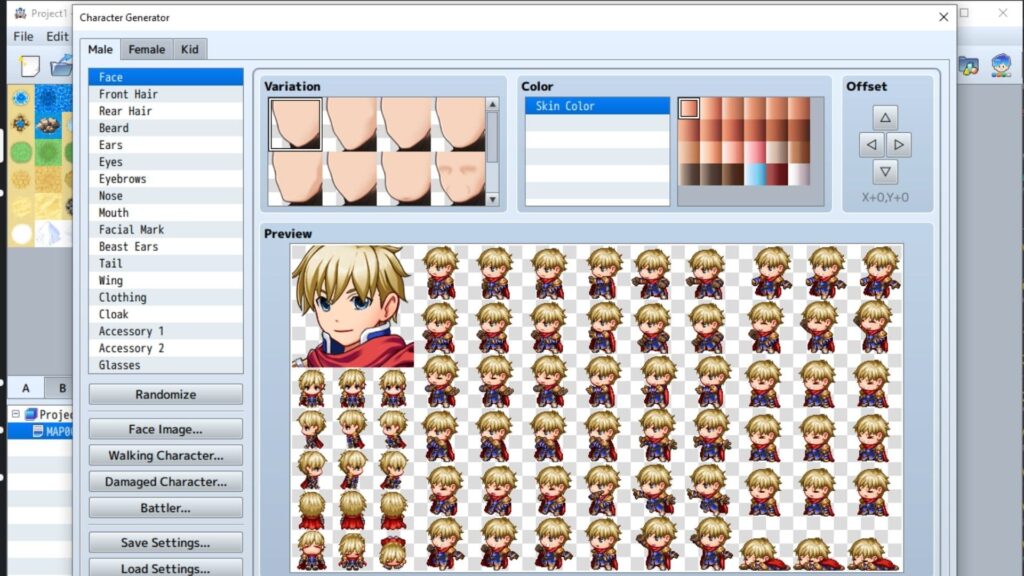
Advantages of Using the RPG Maker Character Generator
| Feature | Benefit |
|---|---|
| Fast Prototyping | Quickly create characters for testing and iteration |
| Consistent Style | Ensure all characters match the game’s visual aesthetic |
| Accessibility | No need for advanced drawing skills or external software |
| Community Support | Access a wealth of user-created assets and tutorials |
Official Download Links for RPG Maker Character Generator Tools
To get started with the RPG Maker character generator and related tools, use the official and community-supported links below:
- RPG Maker MZ (includes built-in Character Generator)
- Official website: https://www.rpgmakerweb.com
- Direct product page for RPG Maker MZ: https://www.rpgmakerweb.com/products/rpg-maker-mz
- The built-in character generator is included with the RPG Maker MZ engine. Downloading and installing RPG Maker MZ gives you access to this tool.
- Game Character Hub: Portfolio Edition
- Official page: https://www.rpgmakerweb.com/products/game-character-hub
- This is a standalone tool for creating and editing 2D game assets, compatible with several RPG Maker engines.
- Hakuen Studio Character Generator Plugin for RPG Maker MZ
- Itch.io page: https://hakuenstudio.itch.io/hakuen-studio-character-generator-for-rpg-maker-mz
- This is a paid plugin that adds advanced character generation features to RPG Maker MZ.
- Free Customizable Character Generator for MV and MZ
- Community-recommended download: http://schlangan.free.fr/SFE/RMXGen_v0.68.exe
- This is a third-party, free character generator for RPG Maker MV and MZ.