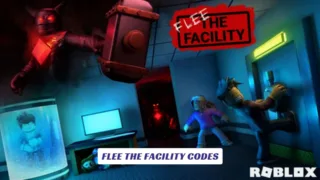Contents
In the ever-evolving world of Roblox, the Catalog Avatar Creator Script Guide offers a deep dive into how scripts, cheats, and clever Roblox Studio tactics power your avatar journey in Catalog Avatar Creator. Whether you’re a fashion-obsessed creator or a casual player who just wants to test out different hats, bundles, animations, or hair combos, scripts can unlock hidden features, automate tasks, or even give you sneak peeks at rare catalog items. Plus, we also include Catalog Avatar Creator Codes so you don’t have to hunt them down yourself. From cheat commands you type into chat to script hubs you load inside Roblox Studio, this article covers it all. Let’s get coding (or styling)!
What Is Catalog Avatar Creator?
- Catalog Avatar Creator is a Roblox experience created by itsMuneeeb that lets players freely experiment with thousands of catalog items—accessories, animation packs, bundles, and more—without needing to buy them first.
- The game integrates with the Roblox catalog, meaning anything you do buy inside the game shows up in your regular Roblox inventory for use elsewhere.
- It also features Community Outfit Codes, letting players publish full outfit designs which others can try instantly by entering a 6-character code.
- According to official and community sources, Catalog Avatar Creator has amassed over 20 million community outfits and continues to grow as players share creations.
Why Use Scripts In Catalog Avatar Creator?
Scripts (or cheats) let you stretch the game beyond its default behavior. You can:
- Automate repetitive tasks (e.g. toggling rainbowskin, adjusting accessory sizes)
- Inject admin-like commands (teleportation, server hopping, clone avatars)
- Bypass certain restrictions or get quicker access to features
- Experiment with “cheat” behaviors in Roblox Studio to prototype features
Of course, scripts come with risks: they may break on updates, be considered exploitative by communities, or conflict with game rules. Always use trusted sources and understand you may lose access if the game patches them.
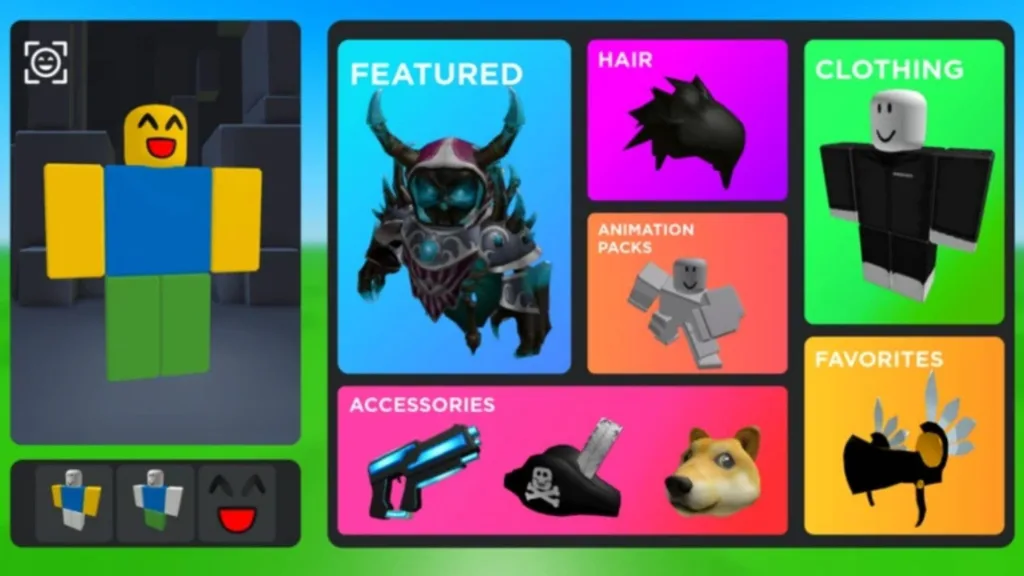
Popular Scripts & Cheats for Catalog Avatar Creator
Here are a few scripts that have been circulating. (I’m not endorsing using all of them—just showing what’s out there.)
| Script Name | Key Features / Cheats | Usage / Load Method |
|---|---|---|
| FREE UGC CAC | Unlocks free UGC within the Catalog Avatar Creator environment | loadstring(game:HttpGet("https://raw.githubusercontent.com/itsnoctural/Utilities/refs/heads/main/CatalogAvatarCreator.lua"))() |
| Hub by silly_silly_ | FE-compatible, includes rainbow skin tone, accessory scaling, and liking all outfits | loadstring(game:HttpGet(('https://pastebin.com/raw/V3VT1pNd'),true))() |
| Infinity Yield (in CAC) | Admin panel, teleport, speed/no-clip, etc. | Works across many Roblox games including Catalog Avatar Creator |
| GitHub catalog-avatar-creator-script | Developer-focused toolkit: live preview, item search, preset collections, and UI integration into Roblox Studio workflows | |
| Duelist311’s Automated Outfit Script | Combines catalog items into cohesive looks with automation, supports quick swapping and save/load outfit states | |
| Prettyguy’s CAC Script | Tools for teleporting, seeing items through walls, auto-generation of outfits, etc. |
Commands, Cheats, & Chat Tricks in Catalog Avatar Creator
Aside from full scripts, the game also supports chat commands, which may be considered mild cheats. Some commands (entered via the chat box) let you do fun things quickly. Here are a few:
| Command | Function |
|---|---|
/booth | Create a booth where you can show off your avatar or set text |
/r6 & /r15 | Switch your avatar rig style |
/speed [number] | Change your movement speed in the game |
/clone | Summon a copy of your avatar |
/npc | Spawn an autonomous avatar clone |
/self | View your own profile |
/headless, /sshf | Toggle headless or super happy face options |
/korblox, /korblox2 | Toggle Korblox leg options |
/vip or /private, /public | Switch between private and public servers |
/main, /test, /voice, /fps | Teleport or toggle game modes or visual labeling |
These cheat-style commands give quick access to avatar tweaks or server features without needing a full script.

How to Install and Use Scripts in Roblox Studio / The Game
If you want to bring scripting into your own Roblox Studio projects or test in the live game, here’s a general workflow:
- Open Roblox Studio and load a base version of the Catalog Avatar Creator (if you’re building a clone or variant).
- Insert a LocalScript or ModuleScript under StarterPlayerScripts (or a UI container).
- Paste in script code (e.g. the GitHub catalog-avatar-creator-script) along with GUI elements.
- Use
HttpGetor loadstring (if permitted in your environment) to fetch remote scripts. - Within the code, integrate catalog item APIs (item IDs, asset loading) to allow dynamic previews.
- Test in Play mode or in Roblox Studio’s client simulation to see real-time changes.
- Always keep a backup—scripts may conflict when Roblox updates the game or catalog items.
Be cautious: in many Roblox experiences, using external cheat scripts in public servers is frowned upon or forbidden. Use them responsibly and preferably in your own development or private environments.
Tips & Warnings (Best Practices)
- Always test scripts in a private server or in your own dev environment—don’t risk getting banned in public servers.
- Make backups of your scripts and UI before updating or injecting new code.
- Many cheat scripts get patched—what works now may stop working after an update.
- Use trusted repositories (GitHub, Pastebin from known authors, etc.). Avoid sketchy links asking for your login.
- Respect the game’s community rules—overusing cheats or showing off exploit code publicly can lead to community backlash.
- Balance script use: not every aesthetic tweak needs a cheat. Sometimes the joy is crafting by hand.
Play Catalog Avatar Creator now on Roblox