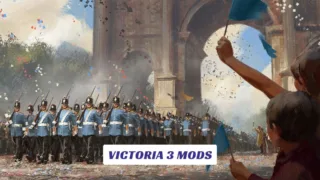Contents
Victoria 3 is challenging, especially if you’re new to the game. It may take you hours to complete the game. In order to improve your gameplay, you can use console commands and cheats for Victoria 3.
Victoria 3 is a grand strategy game that requires players to conquer the world. The game combines real-world history with strategy. You can build a country and establish a civil government and a strong military to fight off the enemy. But the game can be frustrating if you don’t know how to use console commands and cheats for Victoria 3.
Victoria 3 is a relatively challenging game. If you can pass it smoothly, it will be very exciting. If you also like Victoria 3 very much and want to feel the charm of this game at any time, you can choose to Custom Keychains as a souvenir.
When customizing the keychains, you can choose the most difficult level scene in this game, your image in the game, your game nickname, etc. as materials, and combine your own aesthetics, choose the size and style you like, and make a personalized design.
Every time you see these unique keychains, you can remember the scene of bravely overcoming difficulties and moving forward in the game, which must be very beautiful.
How to Use Commands and Cheats in Victoria 3?
In Victoria 3, you need to turn on debug mode in order to use console commands and cheats. It’s normally disabled by default. Click on the Game tab in your Steam profile and type “-debug_mode” to turn on debug mode. The game will be opened in debug mode.
You can access the command console and enter console commands in debug mode. You can also hover over countries to view their information. You can also switch to another country through the command console. You can also use console commands to bypass unbeatable stages.

Command and Cheats Codes
| Command Name | Function |
|---|---|
| add_approval (interest group) (amount) | Add an approval rating for a certain interest group. |
| add_clout (interest group) (amount) | Add a clout rating for a certain interest group. |
| add_loyalists (culture) (amount) | Add a loyalist population to your country. |
| add_radicals (culture) (amount) | Add a radical population to your country. |
| add_relations (country) (amount) | Add relations with a certain country. |
| add_war_support (country) (amount) | Add war support with a certain country. |
| annex (country tag) | This command annexes a chosen country. |
| change_law (law) (country) | Change the law in a chosen country. |
| changestatepop (state’s id)(population type) | Change the population size of a state. |
| disable_ai | Disable the artificial intelligence in the game. |
| enable_ai | Enable artificial intelligence in the game. |
| help | Check out a list of commands. |
| Ingore_gorvernment_support | Use this command to ignore government support. |
| Kill_character (name) | Kill a character. |
| money (amount) | Use this command to add money to your treasury. |
| norevolution | Disable revolutions. |
| nosecession | Disable secessions. |
| Observe | Switch to Observer Mode. |
| own (province or state region tag) (country) | Own a province or state of your choice. |
| popstat | Check the active population. |
| portrait editor | Use the in-game portrait editor. |
| province borders (true or false) | Enable or disable province borders. |
| research (technology key) | Give a specified technology to a country. |
| screenshot | Take an in-game screenshot. |
| set_devastation_level (state) (amount) | Set the devastation level of a region. |
| set_pollution_level state region (amount) | Set the pollution level of a region. |
| Settings | Use this command to access in-game Settings. |
| skip_migration | Skip migration with this command. |
| switchlanguage (language) | Change the in-game language. |
| tag (country) | This command allows players to play as the country of their choice. |
| test event (event’s name) (x) (y) (state) | This command spawns an entity at the provided coordinates. |
| testobjective (subgoal key) | This command tests objectives. |
| treatyport (state) | Unlock a treaty port in a selected state. |
| Version | Check out the game’s version. |
| wagerate (building) (rate) | Change a building’s wage. |
| yesmen | This command makes AI agree to all proposals. |
Fast Cheat Mode Cheat Codes
| Command Name | Function |
|---|---|
| fastenact | Enable the fast enact mode. |
| fasthire | Enable the fast hire mode. |
| fastinstitutions | Enable the fast institutions mode. |
| fastinterests | Enable the fast interests mode. |
| fastmoblize | Enable the fast mobilization mode. |
| fastravels | Enable the fast travel mode. |
| fastrevoultion | Enable the fast revolution mode. |
| fastsearch | Enable the fast search mode. |