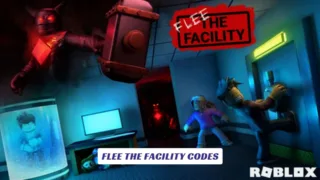Contents
If you’re eager to expand your tropical empire in Roblox, Build An Island codes are the secret to supercharging your progress. Build An Island is a wildly popular clicker game where you chop wood, mine rocks, and gather resources to grow your own lush paradise from a humble patch of land. With Build An Island codes, you can redeem free coins, gold, and even powerful autochoppers, giving you a crucial head start and making your resource grind much more rewarding. Whether you’re a newcomer or a seasoned builder, these game codes help you hire helpers, speed up crafting, and purchase rare materials from the merchant’s shop, all while keeping your island-building journey fun and efficient. In this guide, you’ll find all active Build An Island codes, step-by-step instructions on how to redeem them, and tips for staying updated with the latest rewards to keep your island thriving.
What is Build An Island?
Build An Island is a resource-management clicker game on Roblox where players start with a tiny plot and gradually transform it into a sprawling, self-sufficient island. The core gameplay revolves around chopping wood, mining stones, and planting crops to earn coins and gold, which can be reinvested into upgrades, new tools, and automation features like autochoppers. The more you build, the more your island grows, unlocking new challenges, decorations, and opportunities to climb the leaderboards. Build An Island’s relaxing yet addictive gameplay loop makes it a favorite for Roblox fans who love building, collecting, and optimizing their strategies.
All Working Build An Island Codes (June 2025)
Here are the latest active Build An Island codes you can use for free rewards:
- VOLCANO – Redeem for 500 Coins (New)
- 2000Follows – Redeem for Gold (New)
- Hype – Redeem for 500 Coins (New)
- FreeGold – Redeem for 250 Coins
- Autochoppers – Redeem for an Autochopper
These codes can be used to instantly boost your resources, making it easier to upgrade your island, hire helpers, and unlock new features.
Are There Any Expired Codes?
There are currently no expired Build An Island codes. All the codes listed above are active and working as of May 2025, but be sure to redeem them soon, as they may expire without notice.

How to Redeem Build An Island Codes
Redeeming codes in Build An Island is quick and easy. Just follow these steps:
- Launch Build An Island on Roblox.
- Click the cogwheel (Settings) button in the bottom-right corner of the screen.
- Select the Redeem tab in the Settings menu.
- Enter your chosen code in the text box.
- Click Redeem to claim your reward.
If a code doesn’t work, double-check for typos or extra spaces—codes are case-sensitive and must be entered exactly as shown.
How to Find More Build An Island Codes
To stay up to date with the latest Build An Island codes, you can:
- Bookmark this article and check back regularly for updates.
- Join the official Build An Island Discord server for announcements.
- Follow TJim’s Studio Roblox group for news and exclusive codes.
- Keep an eye on community posts, YouTubers, and social media for surprise code drops.
Why Use Build An Island Codes?
Build An Island codes are the fastest way to:
- Earn free coins and gold to speed up your island’s development.
- Unlock autochoppers for automated resource gathering.
- Hire helpers and purchase materials to streamline your gameplay.
- Get ahead of other players and climb the leaderboards with less grinding.
Codes are often released during updates, milestones, or special events, so using them is the best way to maximize your rewards and keep your island-building journey fun and efficient.
Troubleshooting: Why Aren’t My Build An Island Codes Working?
If your Build An Island codes aren’t working:
- Double-check for any spelling errors or extra spaces—copy and paste codes for best results.
- Make sure the code hasn’t expired; codes can be removed at any time.
- If you’re sure a code should work but it doesn’t, report the issue to the game’s community or support team so it can be investigated.