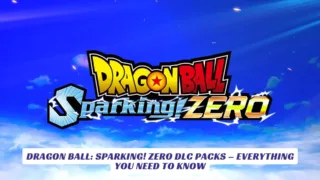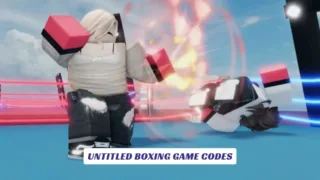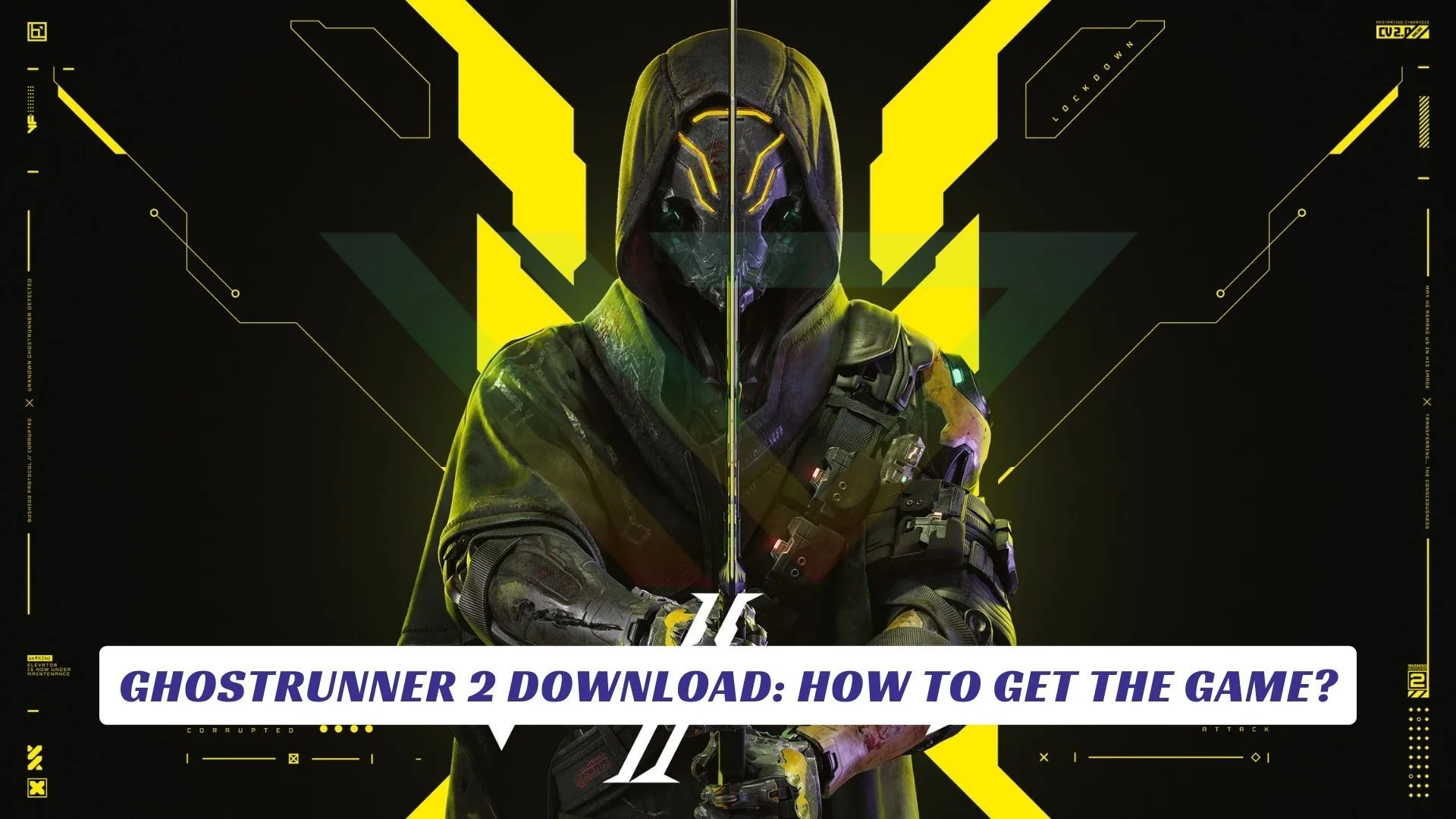
Contents
Ghostrunner 2 download guide will provide you the information you need. The sequel game is the highly anticipated sequel to the action-packed cyberpunk-themed fighting game Ghostrunner.
Set in a dystopian future, you navigate through a technologically advanced world, combining parkour skills with fast-paced combat to overcome a variety of challenges. With enhanced graphics and immersive gameplay, the second game of the Ghostrunner series promises to be an exhilarating experience.

What is Ghostrunner 2?
Ghostrunner 2 is a hardcore FPP slasher set in a grim, dystopian cyberpunk megastructure. The game picks up one year after the first game, with Jack freed from his A.I.-powered Cybervoid trappings and attempting to reclaim Dharma Tower as humanity’s last living city.
The game’s gameplay retains the fast-paced movement and addictive combat of its predecessor. However, it expands on this with a greater skill tree and more expansive environments.
Moreover, enemies now behave differently depending on the skills used against them, providing unique challenges in every encounter.
Overall, you can embark on an action-packed journey and put your parkour and katana skills to the test in the game. Whether you’re looking to cut your way through hordes of tyrants or simply beat the clock on some sleek motorcycle speedway sections, Ghostrunner 2 is the definitive action platformer for fans of speed and style.
Ghostrunner 2 Available Platforms
Ghostrunner 2 was launched on October 26, 2023, and is now accessible on several platforms, including:
- PC (via Steam and Epic Games)
- PlayStation 5
- Xbox Series X/S

How To Download Ghostrunner 2?
Ghostrunner 2 is one of this year’s most anticipated games. The high-speed hack ‘n’ slash sequel is poised to make you feel as cool as Cyberpunk 2077 and as deadly as Mirror’s Edge.
The hardcore sequel to the critically acclaimed lightning-fast FPP slasher, set in a grim, post-apocalyptic cyberpunk megastructure. Climb Dharma Tower, humanity’s last refuge after a world-ending cataclysm, and take your revenge on the tyrannical Keymaster Mara.
This is a pure adrenaline pumper with the hyper-slick movement, fluid combat, and pulse-pounding synthwave soundtrack you expect from a game in this genre.
Those who pre-ordered the game have already started playing the game, as the pre-order package offers players the opportunity to start playing the game a week before its official launch on October 26.
Ghostrunner 2 releases today (October 26, 2023) and is now available on all systems. You can get the game by following the below steps.
Ghostrunner 2 Download PC From Steam:
- Launch the Steam client on your PC.
- In the search bar, type Ghostrunner 2 on Steam and hit enter.
- Click on the game title from the search results.
- Press the ‘Purchase’ or ‘Add to Cart’ button.
- Follow the on-screen instructions to complete your purchase.
- Once purchased, click ‘Install’ to download and install the game.
Ghostrunner 2 Download PC From Epic Games Store:
- Open the Epic Games Store application or go to their website.
- Use the search function to find Ghostrunner 2 on Epic Games
- Select the game and click ‘Buy Now.’
- Complete the transaction process.
- After purchasing, the game will appear in your library, where you can download and install it.
Ghostrunner 2 Download PC From GOG.com:
- Visit GOG.com and find Ghostrunner 2 on GOG
- Click on the game’s thumbnail.
- Press the ‘Add to Cart’ and proceed to checkout.
- After the purchase, download the GOG Galaxy client or use the direct download link.
- Install the game on your PC.
Ghostrunner 2 Download Xbox Series X/S From Xbox Store:
- Turn on your Xbox Series X/S.
- Navigate to the Xbox Store.
- Find Ghostrunner 2 on Xbox Store
- Click ‘Buy’ and confirm your purchase.
- The game will automatically start downloading and will be installed on your Xbox.
Ghostrunner 2 Download PS5 From PS Store:
- Power on your PlayStation 5.
- Head to the PS Store from the main dashboard.
- Find Ghostrunner 2 on PS Store
- Select the game and click on ‘Purchase.’
- After the transaction, the game will begin downloading and will be installed on your PS5.

Ghostrunner 2 PC System Requirements
Ghostrunner 2 is all about speed and gore, as you play as a cyberpunk ninja fighting your way through a dystopian world. To make sure the game runs smoothly and without any lag, the developers are using a powerful software, Unreal Engine 4. This means you can focus on the heart-pumping action without any frustrating performance issues.
If you’re wondering whether your computer has the power to take on this cyberpunk ninja shooter, be sure to check out our handy PC system requirements testing tool below.
Minimum System Requirements:
- OS: Windows 10 x64
- Processor: Intel Core i5-4590 (4 * 3300) or equivalent / AMD FX-8350 (4 * 4000) or equivalent
- Memory: 8 GB RAM
- Graphics: GeForce GTX 960 (4096 MB) / Radeon RX 480 (8192 MB) or Intel Arc A380 (8192 MB)
- DirectX: Version 11
- Storage: 65 GB available space
Recommended System Requirements:
- OS: Windows 10 x64
- Processor: Intel Core i9-9900k (8 * 3600) / AMD Ryzen 5 5600X (6 * 3700 ) or equivalent
- Memory: 16 GB RAM
- Graphics: GeForce RTX 2070 Super (8192 MB) / Radeon RX 6800 XT (16384 MB) or Intel Arc A770 (16384 MB)
- DirectX: Version 12
- Storage: 65 GB available space
In conclusion, Ghostrunner 2 offers an enticing journey into a cybernetic world that players can embark on across various platforms. By following the mentioned steps, you can easily download and install the game on your preferred platform. Ensure your system meets the required specifications, especially for PC users, to enjoy a seamless gaming experience.