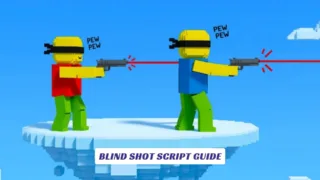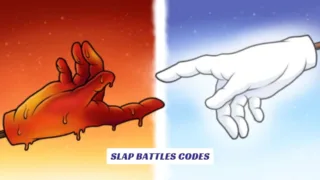Contents
If you’re blazing through the action-packed world of Fire Force: Reignition on Roblox, understanding how to use Augment Catalyst in Fire Force: Reignition is essential for unlocking your character’s true potential. Augments are powerful enhancements that grant unique abilities, alter your flame color, and can dramatically shift your playstyle-whether you’re a damage-dealing Infernal, a support-minded Fire Soldier, or a PvP strategist. The Augment Catalyst is the key to harnessing these effects, letting you apply, upgrade, or change your augments for maximum impact. In this guide, we’ll break down everything you need to know about Augment Catalysts, including where to find them, how to use them efficiently, and how they interact with the game’s various augment types.
What Is the Augment Catalyst in Fire Force: Reignition?
The Augment Catalyst is a special item in Fire Force: Reignition that allows you to interact with the game’s powerful augment system. Augments are unique skills or buffs that can be attached to your character, providing effects such as healing, damage boosts, crowd control, or even flashy visual changes like different flame colors. Each augment comes in two versions: V1 (basic) and V2 (upgraded), with V2 offering enhanced effects and broader impact in battles.

How to Get Augments and Augment Catalysts?
Before using an Augment Catalyst, you need to obtain augments themselves. Augments are rare drops and can be acquired by:
- Opening Chests: Scattered throughout the world and awarded after events or boss fights, chests have a low drop rate for augments (as rare as 0.1%).
- Winning Turf Wars or Ranked Matches: Competing and succeeding in these PvP or PvE events can reward you with chests that may contain augments.
- Defeating Bosses: Major encounters like the Sho boss fight can drop chests with a chance for augments.
Once you have an augment, you’ll need an Augment Catalyst to apply, upgrade, or change it. Catalysts are typically found in similar ways-through chest drops, event rewards, or sometimes special codes or shop purchases.
How to Use the Augment Catalyst?
Using an Augment Catalyst in Fire Force: Reignition is straightforward but strategic. Here’s a step-by-step guide:
- Access Your Inventory: Open your character menu (usually by pressing the appropriate key or navigating through the UI).
- Select the Augment Catalyst: Find the catalyst in your inventory-these are often marked with a unique icon or name.
- Choose the Augment to Apply or Upgrade: You’ll see a list of available augments. Select the one you wish to use or upgrade.
- Apply or Upgrade the Augment: Use the catalyst to either attach a new augment to your character or upgrade an existing one from V1 to V2. Upgrading augments increases their power and area of effect, making them even more valuable in combat.
- Confirm and Equip: Once you’ve used the catalyst, confirm your selection. The new or upgraded augment will now be active, and you’ll notice changes in your abilities, flame color, or combat effects.

Types of Augments You Can Use
Augments in Fire Force: Reignition are divided into several categories, each with unique effects and visual flair:
- Overworld Augments: Such as Reversal, Thunder, Energy Siphon, Azure Flame, Detonation, Life Stealers, Probability, Magma, and Frost. Each has a V1 and V2 version, with V2 being more powerful.
- Adolla Augments: Rare, event-based augments like Corruption, Starscorched, and Darkborn, often with spectacular effects.
- Event Augments: Limited-time augments like Elf, Pumpkin, and Vampire, which can be game-changers during special events.
Tips for Maximizing Augment Catalyst Usage
- Plan Your Build: Choose augments that complement your playstyle-damage for aggressive players, healing for support, or crowd control for PvP.
- Upgrade When Possible: Always use the catalyst to upgrade to V2 if you have the resources, as the effects are significantly stronger.
- Experiment: Mix and match augments to discover powerful synergies. For example, pairing Detonation with crowd control can dominate group fights.
- Save Catalysts for Rare Augments: Since catalysts are rare, prioritize using them on high-tier or event augments for the biggest impact.
How to Reset or Change Your Augment?
If you want to swap or remove an augment, visit the NPC Katrina in Asakusa. For a fee (shards and cash), she can reset your augment slot, allowing you to use a new Augment Catalyst and try a different build.
Learning how to use Augment Catalyst in Fire Force: Reignition is a game-changer for any player aiming to stand out in this fiery Roblox universe. By understanding how to obtain, apply, and upgrade augments, and by using your catalysts wisely, you’ll unlock new strategies, dominate battles, and customize your character like never before. Whether you’re chasing legendary flame colors or seeking the perfect PvP combo, the Augment Catalyst is your ticket to reigniting your power and setting the battlefield ablaze.