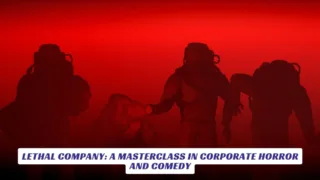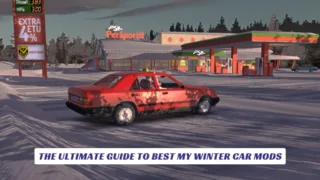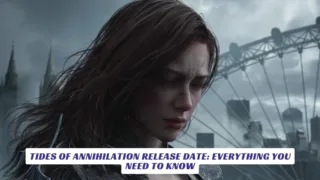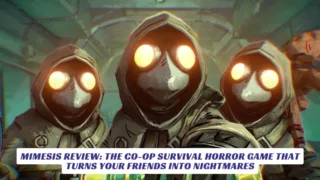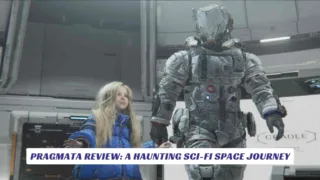Contents
The multiplayer co-op mode in Schedule 1 elevates the gameplay experience, allowing players to team up with friends and dominate Hyland Point together. Whether you’re perfecting your product recipes, expanding territories, or dodging law enforcement, playing alongside friends adds a layer of strategy and fun to the game. How to play Schedule 1 multiplayer co-op is a question many players ask, and the process is straightforward. With support for up to four players per session, the game lets you share responsibilities like manufacturing, selling, and securing new clients. From setting up lobbies to managing shared resources, this guide will walk you through everything you need to know about starting a co-op session in Schedule 1.
Released as a strategic action game blending resource management with real-time battles, Schedule 1 shines in its multiplayer mode. Both the free demo version (aptly named “Free Sample”) and the paid Early Access version support cooperative play. Whether you’re testing out the demo or diving into the full experience, teaming up with friends ensures that building your empire becomes a collaborative adventure rather than a solo grind.

Setting Up Multiplayer in Schedule 1
Getting started with multiplayer in Schedule 1 is simple and intuitive. Here’s how you can set up a co-op session:
- Launch the Game
- Open Schedule 1 through Steam from your library.
- Ensure all players are using the same version of the game (demo or paid) to avoid compatibility issues.
- Access the Lobby Menu
- From the main menu, look at the top-right corner of your screen for the “Lobby” button.
- Click on the “+” icon next to it to bring up the invite menu.
- Invite Friends
- Search for your friend’s Steam ID or select them from your friends list.
- Send them an invite, and once they accept, their profile picture will appear next to yours in the lobby.
- Start Your Session
- Once everyone is ready, start a new game together and begin building your empire!
Inviting Friends Mid-Game
If you’re already deep into gameplay and realize you need backup, don’t worry—you can invite friends mid-session:
- Pause the game by pressing ESC.
- Navigate to the Lobby menu in the top-right corner of your screen.
- Click on the “+” icon again and follow the same steps to send invites.
This feature ensures that you can seamlessly add players without restarting your session.

How Does Multiplayer Work in Schedule 1?
Multiplayer in Schedule 1 operates on a cooperative model where teamwork is essential for success. Here are some key aspects of how it works:
- Player Roles: Each player can take on different responsibilities such as manufacturing products, expanding territories, or handling sales. Dividing tasks efficiently allows teams to progress faster than solo players.
- Shared Resources: Money deposited into an ATM is shared among all players in a session, but cash carried on-hand remains individual property. Similarly, items can only be shared by placing them in storage for others to pick up.
- Host Control: The host has full control over saving progress and using console commands during gameplay. If you want to continue playing later, simply load into the host’s save file.
Tips for Successful Co-Op Gameplay
To maximize efficiency and enjoyment during co-op sessions in Schedule 1, keep these tips in mind:
- Communicate Roles: Assign specific tasks like cooking products or scouting buyers to each player for better coordination.
- Manage Resources Wisely: Use ATMs frequently to ensure everyone has access to shared funds when needed.
- Optimize Storage: Place essential items like seeds or crafting materials in storage so teammates can access them easily during gameplay.

Limitations of Schedule 1 Multiplayer
While multiplayer adds immense value to Schedule 1, there are some limitations worth noting:
- Each lobby is capped at four players (one host and three friends).
- Progress made in multiplayer does not carry over to single-player campaigns for non-host players.
- Players must use the same version of the game (demo vs paid) for compatibility.
Despite these restrictions, multiplayer remains one of the most rewarding ways to experience Schedule 1.
FAQs
Q: Can I play Schedule 1 multiplayer with friends using different versions of the game?
A: No, all players must use either the demo or paid version for compatibility.
Q: How many players can join a lobby in Schedule 1?
A: A maximum of four players (one host and three friends) can join a single session.
Q: Does progress made in multiplayer carry over to single-player campaigns?
A: Only for hosts—non-host players do not retain progress made during co-op sessions.
With its intuitive setup and teamwork-focused gameplay, Schedule 1 multiplayer transforms building an empire into an unforgettable