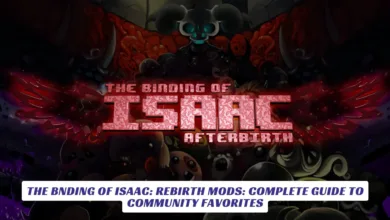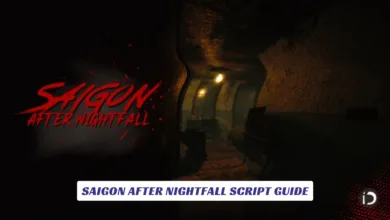Contents
Trench Tales is a single-player, third-person action–adventure horror game that plunges players into the chaos of a war-torn world inspired by World War I and II, but with a supernatural twist. In Trench Tales, you’ll navigate haunting Gothic landscapes, battle fallen soldiers, and uncover mysterious secrets—all while harnessing unique powers and customizing your weapons for survival. To fully immerse yourself in this atmospheric shooter, it’s crucial to optimize your game settings. In this article, we’ll break down the recommended settings for Trench Tales, covering everything from graphics and controls to system requirements and gameplay tweaks. Whether you’re running a high-end rig or a more modest setup, these tips will help you achieve smooth performance and stunning visuals as you fight your way through the trenches.
What Is Trench Tales?
Trench Tales is a story-driven, third-person shooter that blends action, horror, and adventure. The game stands out for its dark, alternate history setting—think muddy trenches, ruined villages, and eerie supernatural elements. You play as a lone wanderer caught in the conflict between two brothers vying for the throne, using both conventional weapons and mystical powers like time-slow, artillery strikes, and teleportation. The experience is enhanced by a hub area where you can restock, trade, and interact with NPCs before heading into open-level missions filled with danger and secrets.

Trench Tales System Requirements
Before diving into settings, make sure your system meets the requirements:
Minimum Requirements
- CPU: AMD FX-4350
- RAM: 8 GB
- Storage: 7 GB available space
- OS: Windows 10, 64-bit
Recommended Requirements
- CPU: Intel Core i5-7600K or better
- RAM: 16 GB
- Storage: 7 GB available space
- OS: Windows 10, 64-bit
For the best experience, aim for the recommended specs or higher, as Trench Tales can be demanding, especially in its current early access state.

Best Graphics Settings for Trench Tales
Resolution and Display
- Resolution: 1920×1080 (16:9) for most systems; higher if you have a powerful GPU.
- Frame Rate: Set to unlimited if your system can handle it, but lock to 60 FPS for stability on mid-range PCs.
- V-Sync: Off for maximum performance; on if you notice screen tearing (though some users report issues with V-Sync not working as intended)25.
Quality Settings
- Texture Quality: High or Ultra for RTX 30/40-series cards; Medium for older GPUs.
- Shadow Quality: Medium—high shadows can be demanding and offer minimal visual improvement for the cost.
- DLSS: Use DLSS on Performance mode for NVIDIA RTX cards to boost frame rates without sacrificing too much visual fidelity15.
- Anti-Aliasing: TAA or FXAA for smoother edges, depending on your GPU.
- Post-Processing: Medium or High, but lower if you experience stuttering.
Advanced Settings
- Field of View (FOV): Adjust to personal preference; 90–100 is a good balance for third-person play.
- Motion Blur: Off, unless you prefer the cinematic effect.
- Ambient Occlusion: Medium for best balance between visuals and performance.
Other Tips
- Resolution Scale: Keep at 100% for clarity; lower only if you need extra performance.
- Frame Generation: On, if supported by your GPU (RTX 40-series).
- Ray Tracing: Off, as it’s not optimized in early access and can cause severe performance drops.
Controls and Accessibility
- Sensitivity: Adjust mouse/controller sensitivity to your liking; some players report input lag, so fine-tune as needed.
- Key Bindings: Rebind keys in-game for comfort, as some users note that settings may reset if changed from the main menu.
- Audio: Currently, only master volume is adjustable; music and effects sliders are not yet functional in early access.
Gameplay Settings
- Difficulty: Start on Normal for a balanced experience; increase for more challenge as you master mechanics.
- HUD: Minimal, for immersion, but keep key indicators on for health and ammo.
- Flashlight: Essential for dark areas—bind to a convenient key.
Performance Optimization
- Close background apps to free up CPU/RAM.
- Update GPU drivers for best compatibility.
- Play on SSD for faster load times and smoother streaming.

Summary Table: Trench Tales Recommended Settings
| Setting | Recommendation |
|---|---|
| Resolution | 1920×1080 (16:9) or higher |
| Frame Rate | Unlimited (high-end); 60 FPS cap |
| V-Sync | Off (unless screen tearing) |
| Texture Quality | High/Ultra (RTX); Medium (older) |
| Shadow Quality | Medium |
| DLSS | Performance mode (RTX cards) |
| Anti-Aliasing | TAA or FXAA |
| Post-Processing | Medium/High |
| FOV | 90–100 |
| Motion Blur | Off |
| Ambient Occlusion | Medium |
| Resolution Scale | 100% |
| Ray Tracing | Off |
| Controls | Rebind in-game |
| Audio | Master volume only |
| Difficulty | Normal (start) |
| HUD | Minimal |
| Flashlight | Bind to easy key |